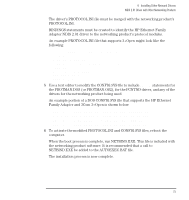HP Vectra VE C/xxx 7 HP Vectra VE C/xxx Series 7 PC - Network Administration G - Page 80
Novell Wsgen Diskette., Lsl.com, Pcntnw.com, Ipxodi.com, Vlm.exe, Net.cfg, Novell\dosclnt, Dosodi
 |
View all HP Vectra VE C/xxx 7 manuals
Add to My Manuals
Save this manual to your list of manuals |
Page 80 highlights
5 Configuring for Remote Boot Setting Up a Novell NetWare 3.x and 4.x Server for Remote Start 2 Install the drivers on the bootable diskette as follows: a Copy the following files onto the bootable diskette: LSL.COM PCNTNW.COM IPXODI.COM VLM.EXE *.VLM NET.CFG Note: • The PCNTNW.COM and NET.CFG files are in the subdirectory \NOVELL\DOSCLNT\ on the LAN Disk. • The LSL.COM and IPXODI.COM files are in the \DOSODI directory on the Novell WSGEN diskette. • VLM.EXE and the *.VLM files are supplied on the Novell diskette. b Create an AUTOEXEC.BAT file on the bootable diskette that will enable the PC to log onto the network. The AUTOEXEC.BAT file could, for example, include the following lines: PROMPT $P$G LSL PCNTNW IPXODI VLM F: the first network drive use F: for a Vectra with disk drives, use A: for a diskless Vectra LOGIN server/user server is the name of the server that the user will log onto; it isn't necessarily the same server from which the client Vectra is remotely-booted. user is the name that identifies the user on that server. 80 English