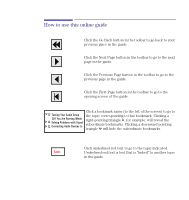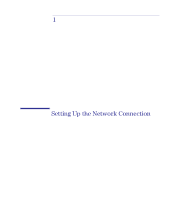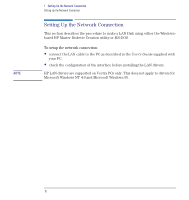HP Vectra VE C/xxx 7 HP Vectra VE C/xxx Series 7 PC - Network Administration G - Page 5
Contents, Setting Up the Network Connection
 |
View all HP Vectra VE C/xxx 7 manuals
Add to My Manuals
Save this manual to your list of manuals |
Page 5 highlights
Contents How to use this online guide 2 Notice 3 Associated Documentation 4 1 Setting Up the Network Connection Setting Up the Network Connection 10 Configuring the HP Ethernet Family Adapter in SETUP 11 Using SETUP 11 Controlling the Network Security Features 11 Controlling the Remote Power Function 11 Network Driver Software 12 Driver Installation - LAN Disk 13 The LAN Activity Light 14 Tips for Setting Up the HP Ethernet Family Adapter 15 Troubleshooting and Error Messages 16 Running HPIEDIAG 16 What You Can Do With HPIEDIAG 17 Error Messages 18 Getting Support 18 English 5

Contents
English
5
How to use this online guide . . . . . . . . . . . . . . . . . . . . . . . . . . . . . .
2
Notice . . . . . . . . . . . . . . . . . . . . . . . . . . . . . . . . . . . . . . . . . . . . . . . . .
3
Associated Documentation. . . . . . . . . . . . . . . . . . . . . . . . . . . . . . . .
4
1
Setting Up the Network Connection
Setting Up the Network Connection . . . . . . . . . . . . . . . . . . . . . . .
10
Configuring the HP Ethernet Family Adapter in SETUP . . . . . .
11
Using SETUP . . . . . . . . . . . . . . . . . . . . . . . . . . . . . . . . . . . . . . . . . . . .
11
Controlling the Network Security Features . . . . . . . . . . . . . . . . . . . . . . 11
Controlling the Remote Power Function . . . . . . . . . . . . . . . . . . . . . . . . . 11
Network Driver Software . . . . . . . . . . . . . . . . . . . . . . . . . . . . . . . .
12
Driver Installation - LAN Disk . . . . . . . . . . . . . . . . . . . . . . . . . . . . . .
13
The LAN Activity Light . . . . . . . . . . . . . . . . . . . . . . . . . . . . . . . . . .
14
Tips for Setting Up the HP Ethernet Family Adapter . . . . . . . . .
15
Troubleshooting and Error Messages . . . . . . . . . . . . . . . . . . . . . .
16
Running HPIEDIAG. . . . . . . . . . . . . . . . . . . . . . . . . . . . . . . . . . . . .
16
What You Can Do With HPIEDIAG . . . . . . . . . . . . . . . . . . . . . . . . . . .
17
Error Messages . . . . . . . . . . . . . . . . . . . . . . . . . . . . . . . . . . . . . . . . . .
18
Getting Support . . . . . . . . . . . . . . . . . . . . . . . . . . . . . . . . . . . . . . . . . .
18