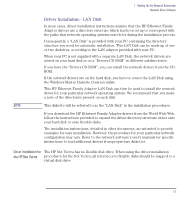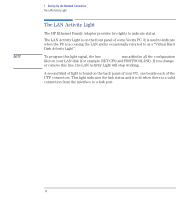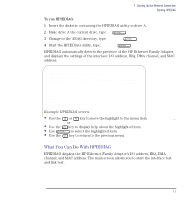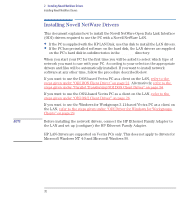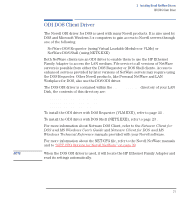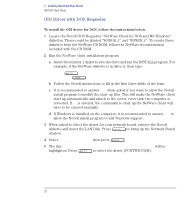HP Vectra VE C/xxx 7 HP Vectra VE C/xxx Series 7 PC - Network Administration G - Page 17
What You Can Do With HPIEDIAG, HPIEDIAG displays the HP Ethernet Family Adapter's I/O address, IRQ
 |
View all HP Vectra VE C/xxx 7 manuals
Add to My Manuals
Save this manual to your list of manuals |
Page 17 highlights
1 Setting Up the Network Connection Running HPIEDIAG To run HPIEDIAG: 1 Insert the diskette containing the HPIEDIAG utility in drive A. 2 Make drive A the current drive, type: A: 3 Change to the \DIAG directory, type: CD \DIAG 4 Start the HPIEDIAG utility, type: HPIEDIAG HPIEDIAG automatically detects the presence of the HP Ethernet Family Adapter, and displays the settings of the interface: I/O address, IRQ, DMA channel, and MAC address: HP Ethernet Family Adapter Diagnostic Ethernet Family Adapter Status I/O Address Interrupt Level DMA Channel FCE0h IRQ 10 N/A MAC Address 080009xxxxxx Main Menu Interface Test Link Test Exit Program Example HPIEDIAG screen. • Use the or key to move the highlight to the menu item Interface Test, Link Test or Exit Program. • Use the key to display help about the highlighted item. • Use to select the highlighted item. • Use the key to return to the previous menu. What You Can Do With HPIEDIAG HPIEDIAG displays the HP Ethernet Family Adapter's I/O address, IRQ, DMA channel, and MAC address. The main screen allows you to start the interface test and link test. English 17