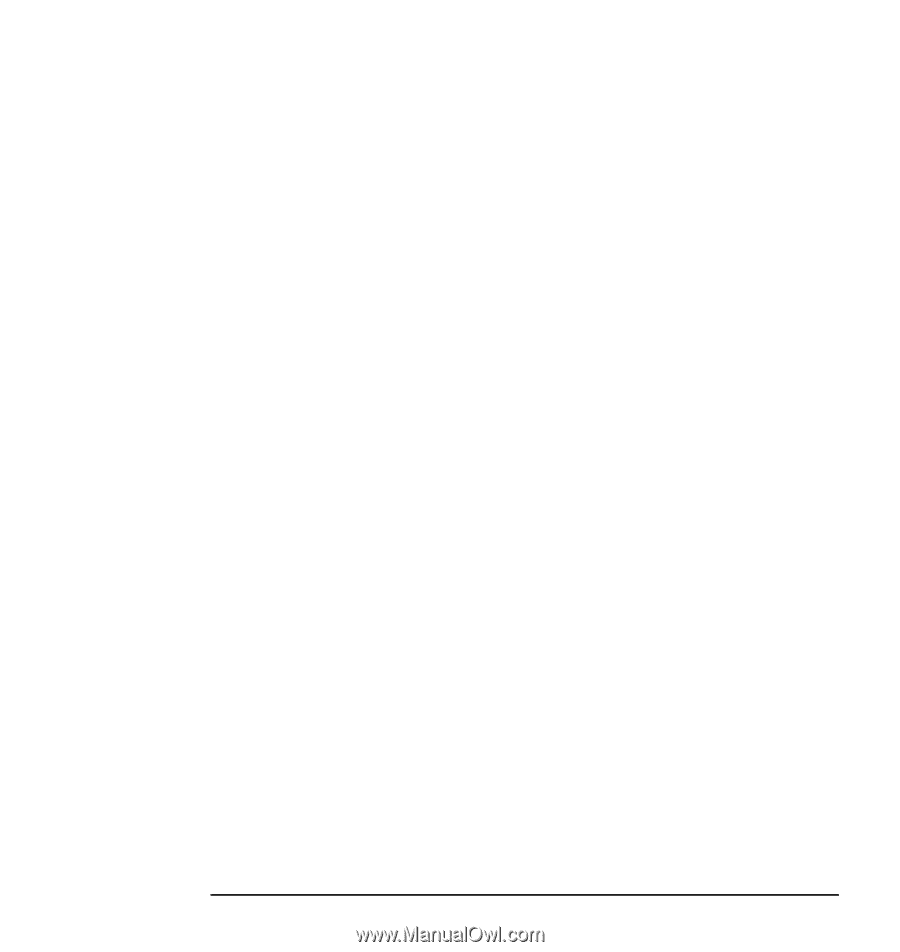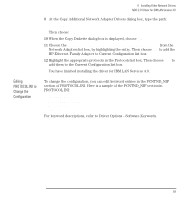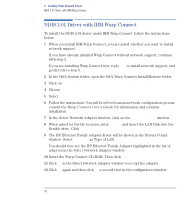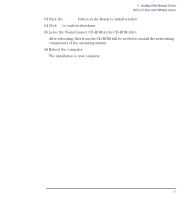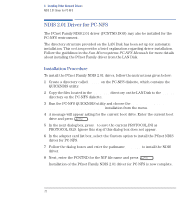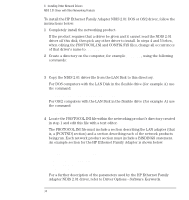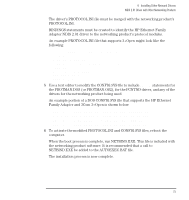HP Vectra VE C/xxx 7 HP Vectra VE C/xxx Series 7 PC - Network Administration G - Page 74
To install the HP Ethernet Family Adapter NDIS 2.01 DOS or OS/2 driver, follow
 |
View all HP Vectra VE C/xxx 7 manuals
Add to My Manuals
Save this manual to your list of manuals |
Page 74 highlights
4 Installing Other Network Drivers NDIS 2.01 Driver with Other Networking Products To install the HP Ethernet Family Adapter NDIS 2.01 DOS or OS/2 driver, follow the instructions below: 1 Completely install the networking product. If the product requires that a driver be given and it cannot read the NDIS 2.01 driver off this disk, then pick any other driver to install. In steps 4 and 5 below, when editing the PROTOCOL.INI and CONFIG.SYS files, change all occurrences of that driver's name to PCNTND. 2 Create a directory on the computer, for example C:\NDIS2, using the following commands: C: MKDIR C:\NDIS2 3 Copy the NDIS 2.01 driver file from the LAN Disk to this directory. For DOS computers with the LAN Disk in the flexible drive (for example A) use the command: COPY A:\NDIS\DOS\PCNTND.DOS C:\NDIS2 For OS/2 computers with the LAN Disk in the flexible drive (for example A) use the command: COPY A:\NDIS\OS2\PCNTND.OS2 C:\NDIS2 4 Locate the PROTOCOL.INI file within the networking product's directory created in step 1 and edit this file with a text editor. The PROTOCOL.INI file must include a section describing the LAN adapter (that is, a [PCNTND] section) and a section describing each of the network products being run. Each network product section must include a BINDINGS statement. An example section for the HP Ethernet Family Adapter is shown below: HP Ethernet Family Adapter DriverName = PCNTND$ BUSTYPE = PCI1 LED2 = 0x90 For a further description of the parameters used by the HP Ethernet Family Adapter NDIS 2.01 driver, refer to Driver Options - Software Keywords. 74 English