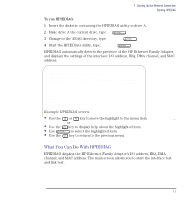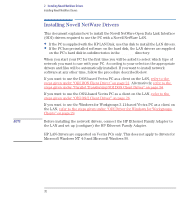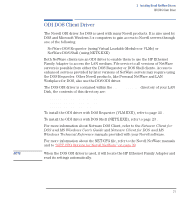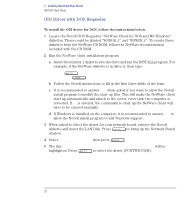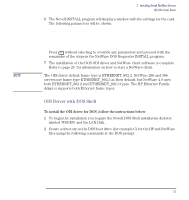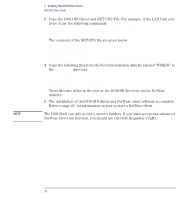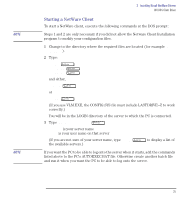HP Vectra VE C/xxx 7 HP Vectra VE C/xxx Series 7 PC - Network Administration G - Page 20
Installing Novell NetWare Drivers
 |
View all HP Vectra VE C/xxx 7 manuals
Add to My Manuals
Save this manual to your list of manuals |
Page 20 highlights
2 Installing Novell NetWare Drivers Installing Novell NetWare Drivers Installing Novell NetWare Drivers This document explains how to install the Novell NetWare Open Data Link Interface (ODI) drivers required to use the PC with a Novell NetWare LAN. • If the PC is supplied with the HP LAN Disk, use this disk to install the LAN drivers. • If the PC has preinstalled software on the hard disk, the LAN drivers are supplied on the PC's hard disk in subdirectories in the \LANDRV directory. When you start your PC for the first time you will be asked to select which type of network you want to use with your PC. According to your selection the appropriate drivers and files will be automatically installed. If you want to install network software at any other time, follow the procedure described below. If you want to use the DOS-based Vectra PC as a client on the LAN, refer to the steps given under "ODI DOS Client Driver" on page 21. Alternatively, refer to the steps given under "Parallel Transferring ODI DOS Client Driver" on page 34. If you want to use the OS/2-based Vectra PC as a client on the LAN, refer to the steps given under "ODI OS/2 Client Driver" on page 26. If you want to use the Windows for Workgroups 3.11-based Vectra PC as a client on the LAN, refer to the steps given under "ODI Driver for Windows for Workgroups Clients" on page 29. NOTE Before installing the network drivers, connect the HP Ethernet Family Adapter to the LAN and set up (configure) the HP Ethernet Family Adapter. HP LAN drivers are supported on Vectra PCs only. This does not apply to drivers for Microsoft Windows NT 4.0 and Microsoft Windows 95. 20 English