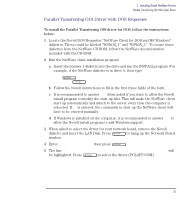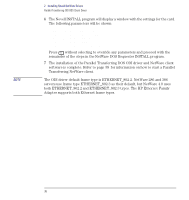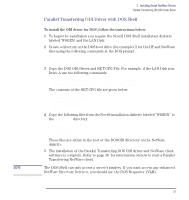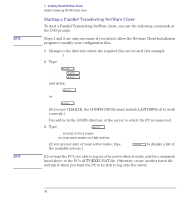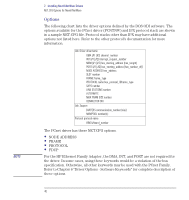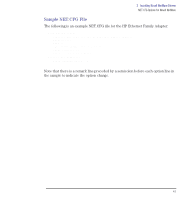HP Vectra VE C/xxx 7 HP Vectra VE C/xxx Series 7 PC - Network Administration G - Page 39
NET.CFG Options for Novell NetWare, Conventions
 |
View all HP Vectra VE C/xxx 7 manuals
Add to My Manuals
Save this manual to your list of manuals |
Page 39 highlights
2 Installing Novell NetWare Drivers NET.CFG Options for Novell NetWare NET.CFG Options for Novell NetWare For each workstation driver you configure, select a custom set of supported values from the PCnet configuration options. If a driver configuration is different from the default settings or if you are using multiple protocols, you should create a NET.CFG file. The NET.CFG file is a configuration file that contains section headings and options that deviate from the established defaults of the ODI software. You may also need to see the documentation specific to your protocol for additional NET.CFG information. Use any DOS text editor to create the file. Specify only options that will change from the defaults. Conventions Main section headings must be left-justified and are not case sensitive. The heading must precede the options you want to include in that section. Options are not case sensitive and must be preceded by a tab or hard spaces. Precede comments with a semicolon (;). End each line with a hard return. Write all numbers in decimal notation except where noted otherwise. English 39