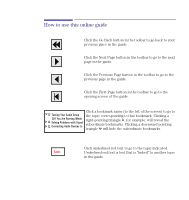HP Vectra VE C/xxx 7 HP Vectra VE C/xxx Series 7 PC - Network Administration G - Page 2
How to use this online guide, for example, will reveal
 |
View all HP Vectra VE C/xxx 7 manuals
Add to My Manuals
Save this manual to your list of manuals |
Page 2 highlights
How to use this online guide Click the Go Back button in the toolbar to go back to your previous place in the guide. Click the Next Page button in the toolbar to go to the next page in the guide. Click the Previous Page button in the toolbar to go to the previous page in the guide. Click the First Page button in the toolbar to go to the opening screen of the guide. Testing Your Audio Setup If You Are Running Windo Solving Problems with Sound Connecting Audio Devices to Click a bookmark name (to the left of the screen) to go to the topic corresponding to that bookmark. Clicking a right-pointing triangle , for example, will reveal the subordinate bookmarks. Clicking a downward pointing triangle will hide the subordinate bookmarks. Click underlined red text to go to the topic indicated. Topic Underlined red text is text that is "linked" to another topic in the guide.