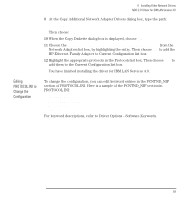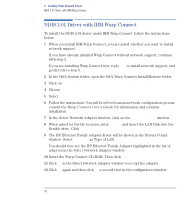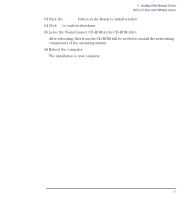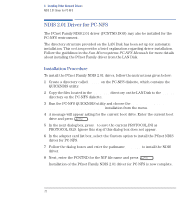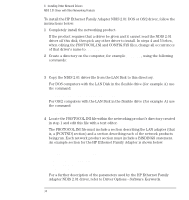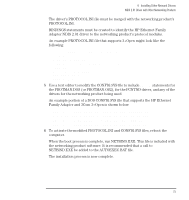HP Vectra VE C/xxx 7 HP Vectra VE C/xxx Series 7 PC - Network Administration G - Page 73
NDIS 2.01 Driver with Other Networking Products, The HP NDIS 2.01 drivers are self-configuring
 |
View all HP Vectra VE C/xxx 7 manuals
Add to My Manuals
Save this manual to your list of manuals |
Page 73 highlights
4 Installing Other Network Drivers NDIS 2.01 Driver with Other Networking Products NDIS 2.01 Driver with Other Networking Products The NDIS 2.01 driver is a 16-bit driver used by many DOS and OS/2 networking products to gain access to the LAN. The NDIS 2.01 driver for DOS and Windows (PCNTND.DOS) is located on the LAN Disk in directory \NDIS\DOS. The NDIS 2.01 driver for OS/2 (PCNTND.OS2) is located on the LAN Disk in directory \NDIS\OS2. NOTE The HP NDIS 2.01 drivers are self-configuring, which means the driver will automatically locate and read the HP Ethernet Family Adapter's configuration. Only the DRIVERNAME and BUSTYPE parameters need to be present under the [PCNTND] section in the PROTOCOL.INI file. English 73
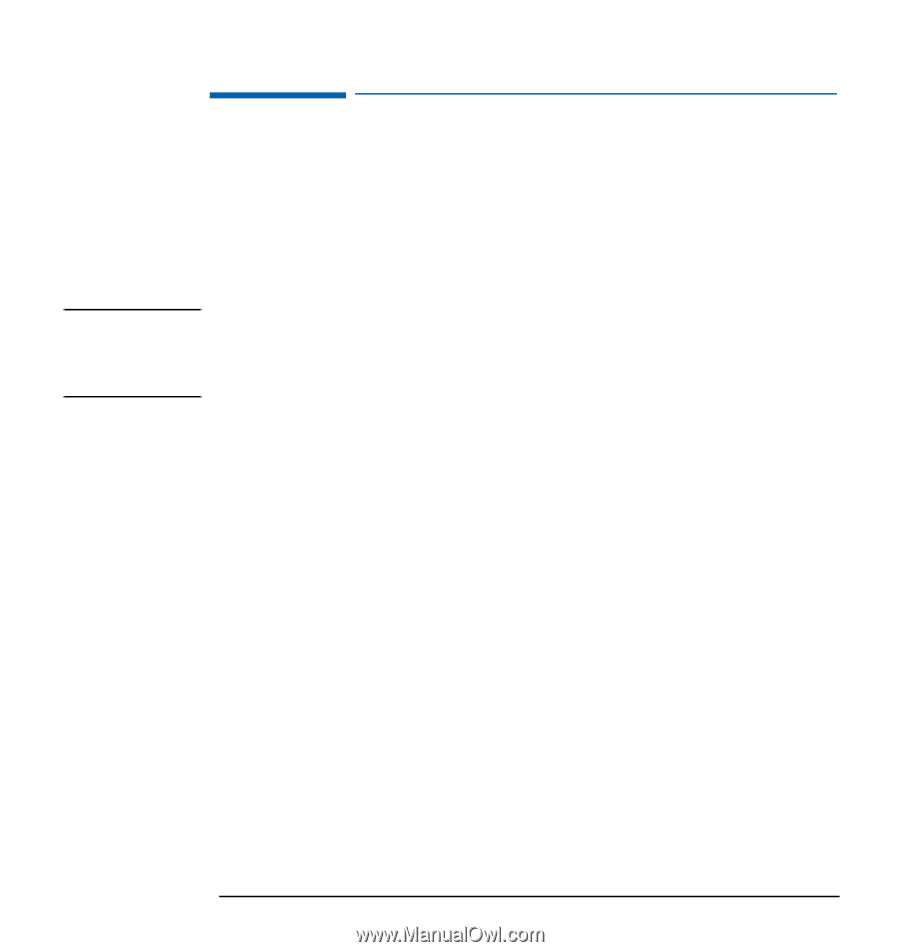
English
73
4
Installing Other Network Drivers
NDIS 2.01 Driver with Other Networking Products
NDIS 2.01 Driver with Other Networking Products
The NDIS 2.01 driver is a 16-bit driver used by many DOS and OS/2 networking
products to gain access to the LAN.
The NDIS 2.01 driver for DOS and Windows (PCNTND.DOS) is located on the LAN
Disk in directory
\NDIS\DOS
.
The NDIS 2.01 driver for OS/2 (PCNTND.OS2) is located on the LAN Disk in
directory
\NDIS\OS2
.
NOTE
The HP NDIS 2.01 drivers are self-configuring, which means the driver will
automatically locate and read the HP Ethernet Family Adapter's configuration. Only
the DRIVERNAME and BUSTYPE parameters need to be present under the
[PCNTND] section in the PROTOCOL.INI file.