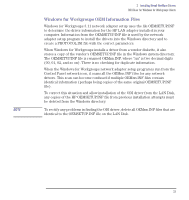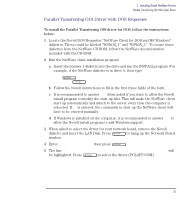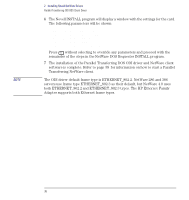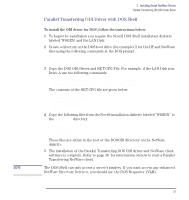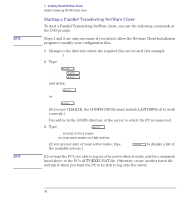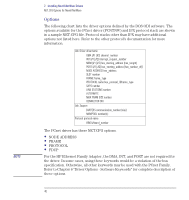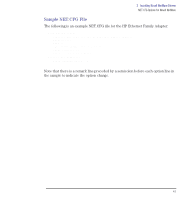HP Vectra VE C/xxx 7 HP Vectra VE C/xxx Series 7 PC - Network Administration G - Page 38
Starting a Parallel Transferring NetWare Client, is your user name on that server
 |
View all HP Vectra VE C/xxx 7 manuals
Add to My Manuals
Save this manual to your list of manuals |
Page 38 highlights
NOTE NOTE 2 Installing Novell NetWare Drivers Parallel Transferring ODI DOS Client Driver Starting a Parallel Transferring NetWare Client To start a Parallel Transferring NetWare client, execute the following commands at the DOS prompt: Steps 1 and 2 are only necessary if you did not allow the Netware Client Installation program to modify your configuration files. 1 Change to the directory where the required files are located (for example CD \NOVELL). 2 Type: LSL PCLAPP IPXODI and either, NETX or VLM (If you use VLM.EXE, the CONFIG.SYS file must include LASTDRIVE=Z to work correctly.) You will be in the LOGIN directory of the server to which the PC is connected. 3 Type LOGIN server/user server is your server name user is your user name on that server (If you are not sure of your server name, type SLIST the available servers.) to display a list of If you want the PC to be able to log onto the server when it starts, add the commands listed above to the PC's AUTOEXEC.BAT file. Otherwise create another batch file and run it when you want the PC to be able to log onto the server. 38 English