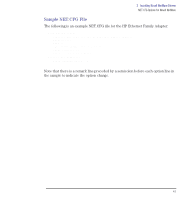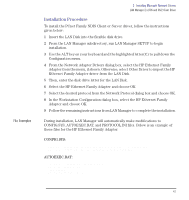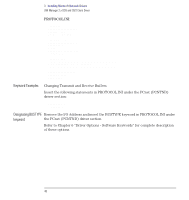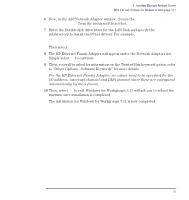HP Vectra VE C/xxx 7 HP Vectra VE C/xxx Series 7 PC - Network Administration G - Page 46
LAN Manager 2.x DOS and OS/2 Client Driver
 |
View all HP Vectra VE C/xxx 7 manuals
Add to My Manuals
Save this manual to your list of manuals |
Page 46 highlights
3 Installing Microsoft Network Drivers LAN Manager 2.x DOS and OS/2 Client Driver LAN Manager 2.x DOS and OS/2 Client Driver The hardware for the Microsoft LAN Manager environment may be configured to run as an OS/2 client, enhanced MS-DOS client, or a basic MS-DOS client. Refer to the Microsoft documentation for hardware and software requirements. The PCnet Family NDIS 2.01 driver is located in the MSLANMAN.DOS and MSLANMAN.OS2 directories. The directory structure provided on the LAN Disk has been set up for automatic installation. This section provides a brief explanation regarding driver installation. Follow the guidelines in the Microsoft LAN Manager Installation Guide for more details about installing the PCnet Family driver from the LAN Disk. LAN Manager has a SETUP program that may be used to import and configure drivers. The SETUP utility for LAN Manager will install the PCnet NDIS driver that is provided on the LAN Disk. SETUP requires that two information files be present in order to install the drivers: NIF, and PROTOCOL.INI. These files are located in the MSLANMAN.OS2 and MSLANMAN.DOS directories of the LAN Disk. The NIF file provides the information that the SETUP utility needs to coordinate and install the various drivers that are available. Information that is contained in the two files includes driver names, paths on the LAN Disk where the driver is stored, and the type of driver. The PROTOCOL.INI file is used by the LANMAN Protocol manager and NETBIND program at startup time. This file contains the NDIS and Transport specific parameters for the network. Both NDIS (PCnet driver) and Transport (NETBEUI) have their own PROTOCOL.INI, and when SETUP installs NDIS and Transport, the two PROTOCOL.INI files will be merged into one file. 46 English