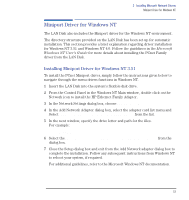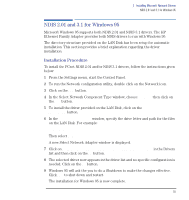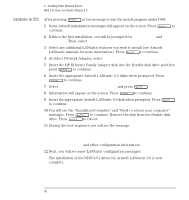HP Vectra VE C/xxx 7 HP Vectra VE C/xxx Series 7 PC - Network Administration G - Page 58
Installing Other Network Drivers, Other DOS and OS/2 Networking Products
 |
View all HP Vectra VE C/xxx 7 manuals
Add to My Manuals
Save this manual to your list of manuals |
Page 58 highlights
4 Installing Other Network Drivers Installing Other Network Drivers Installing Other Network Drivers This document provides installation instructions to install the PCnet Family NDIS 2.01 driver for the following environments: • Artisoft LANtastic • Banyan VINES • DEC PATHWORKS 5.0 • FTP PC/TCP 2.x • IBM Warp Connect • IBM LAN Services 4.0 • Sun Microsystems PC-NFS 5.0 • Other DOS and OS/2 Networking Products The directory structure provided on the LAN Disk has been set up for automatic installation. This document provides a brief explanation regarding driver installation. Follow the guidelines in the OEM documentation for more details on how to install a driver from the LAN Disk. • If the PC is supplied with a LAN Disk, use this to install the LAN drivers. • If the PC has preinstalled software on the hard disk, the LAN drivers are supplied on the PC's hard disk in subdirectories of the C:\LANDRV directory. NOTE Some of the custom installation procedures provided here are either an abbreviation or a duplication of the software manufacturers installation guidelines. HP LAN drivers are supported on Vectra PCs only. This does not apply to drivers for Microsoft Windows NT 4.0 and Microsoft Windows 95 58 English