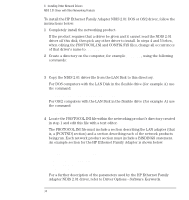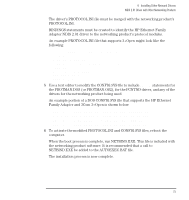HP Vectra VE C/xxx 7 HP Vectra VE C/xxx Series 7 PC - Network Administration G - Page 79
Setting Up a Novell NetWare 3.x and 4.x Server for Remote Start, How to Create a Boot Image
 |
View all HP Vectra VE C/xxx 7 manuals
Add to My Manuals
Save this manual to your list of manuals |
Page 79 highlights
5 Configuring for Remote Boot Setting Up a Novell NetWare 3.x and 4.x Server for Remote Start Setting Up a Novell NetWare 3.x and 4.x Server for Remote Start To remote boot a client PC, remote boot services must be installed on a Novell NetWare server and a Boot Image must be created and installed on the server. A Boot Image is a file on the server that appears to a client Vectra as a "bootable disk". A "bootable disk" is a disk containing the operating system and other related files. A Boot Image can be used to remotely start any client Vectra; that is, any Vectra PC connected to the network that does not act as the server. The creation of a remote boot image disk is described in detail in the "Preparing the Network for Use" chapter of the Novell NetWare Getting Started: Supervisors Guide. This section summarizes this procedure. How to Create a Boot Image You will need at least one PC with a flexible disk drive to generate a Boot Image for the server to replicate. This PC is referred to as the Administrator Workstation. All the details you need to generate the Boot Image can be found in the DOSGEN section of your Novell NetWare manual. The following explanation is a summary of the process. 1 Make a bootable diskette on any PC. To do this, insert a blank diskette in drive A and type: FORMAT A: /S English 79