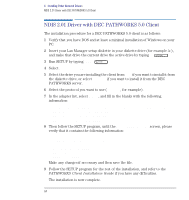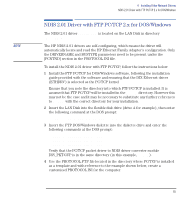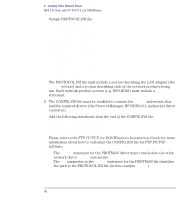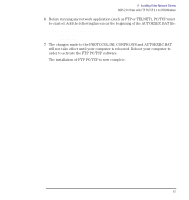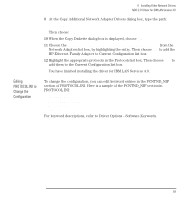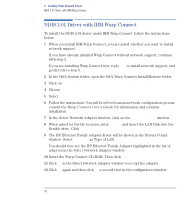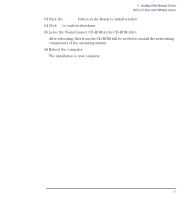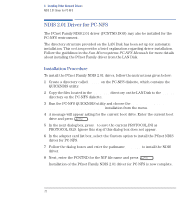HP Vectra VE C/xxx 7 HP Vectra VE C/xxx Series 7 PC - Network Administration G - Page 68
NDIS 2.01 Driver for IBM LAN Services 4.0, Installation Procedure
 |
View all HP Vectra VE C/xxx 7 manuals
Add to My Manuals
Save this manual to your list of manuals |
Page 68 highlights
4 Installing Other Network Drivers NDIS 2.01 Driver for IBM LAN Services 4.0 NDIS 2.01 Driver for IBM LAN Services 4.0 The PCnet driver may also be configured to run under the IBM LAN Server environment. Although the IBM LAN Server software uses the same NDIS driver as the Microsoft LAN Manager network operating system, the IBM LAN Server software requires a unique NIF file from Microsoft's LAN Manager. This NIF file is included on the LAN Disk. The directory structure provided on the LAN Disk has been set up for automatic installation. This section provides a brief explanation regarding driver installation. Follow the guidelines in the IBM LAN Adapter and Protocol Support Configuration Guide for more details about installing the PCnet Family driver from the LAN Disk. Installation Procedure To install the driver for IBM LAN Services 4.0 (LAN Requester), follow these steps: 1 Insert the LAN Disk into the flexible disk drive. 2 Open the LAN Services folder (or run "MPTS"). 3 Run OS/2 LAN Services Installation/Configuration. 4 When the Basic or Advanced Installation/Configuration dialog box is displayed, choose Advanced. 5 When the Install Type dialog box is displayed, choose Install or Configure this workstation. 6 When the Installation and Configuration dialog box is displayed, choose Configure a component. Then choose OK. 7 When the Configure dialog box is displayed, choose LAN Adapter and Protocol Support and choose Configure. Then choose OK. 8 In the LAPS Configuration dialog box, choose Other Adapters. 68 English