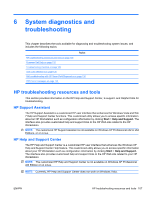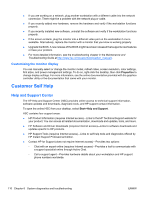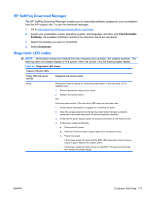HP Xw4600 HP xw4600 Workstation - Service and Technical Reference Guide - Page 116
Installing the system board, Product recycling
 |
UPC - 883585516483
View all HP Xw4600 manuals
Add to My Manuals
Save this manual to your list of manuals |
Page 116 highlights
4. Press the release tab as shown in the following illustration (1). Figure 5-63 Removing the system board 5. Slide the system board toward the front of the chassis and then lift it out of the workstation (2). Installing the system board To install the system board: 1. Set the system board in the chassis, slightly away from the rear of the chassis. The mounting hooks will seat in the recesses of the tray so that the tray lies flat on the chassis base. 2. Slide the tray towards the rear of the chassis until the heat sink mounting holes are aligned. 3. Reinstall the processor heatsink, cards, and cables. Product recycling HP encourages customers to recycle used electronic hardware, HP original print cartridges, and rechargeable batteries. For information about recycling HP components or products, see http://www.hp.com/go/recycle. 106 Chapter 5 Removal and replacement procedures ENWW