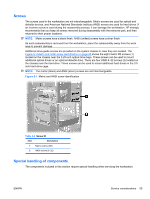HP Xw4600 HP xw4600 Workstation - Service and Technical Reference Guide - Page 68
Removing and replacing components - reviews
 |
UPC - 883585516483
View all HP Xw4600 manuals
Add to My Manuals
Save this manual to your list of manuals |
Page 68 highlights
Table 5-4 System board components (continued) No. Component No. Component 9 Main power 21 Front audio 10 Chassis intrusion switch 22 Auxiliary audio 11 Password jumper 23 PCI 32/33 12 SATA * Electrically x4 bandwidth 24 PCI Express x16 No. Component 33 USB 34 Parallel 35 Serial Removing and replacing components This section provides procedures to remove and install hardware components on your workstation. Before servicing your workstation, review the safety information and precautions in the Service considerations on page 52, and the Safety and Regulatory Information for your workstation. 1. Read all safety information and precautions. 2. Locate and clear a suitable work area. 3. Power down the workstation and disconnect power from the workstation. 4. Gather your tools. 5. Service the workstation. 6. Restore power to the workstation. 58 Chapter 5 Removal and replacement procedures ENWW