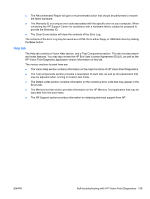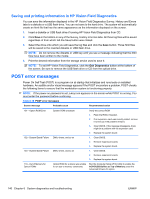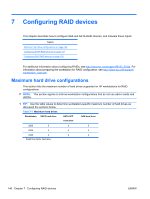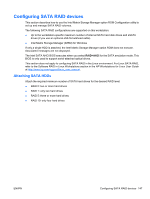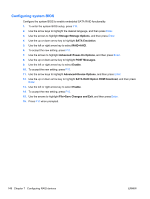HP Xw4600 HP xw4600 Workstation - Service and Technical Reference Guide - Page 153
POST error messages, continued, Screen message, Probable cause, Recommended action - cpu
 |
UPC - 883585516483
View all HP Xw4600 manuals
Add to My Manuals
Save this manual to your list of manuals |
Page 153 highlights
Table 6-18 POST error messages (continued) Screen message Probable cause Recommended action 601-Diskette Controller Error Diskette controller circuitry or diskette 1. Run the Computer Setup (F10) utiltiy. drive circuitry incorrect. 2. Verify and replace cables. 3. Clear CMOS. 4. Replace diskette drive. 5. Replace the system board. 605-Diskette Drive Type Error Mismatch in drive type. 1. Run the Computer Setup (F10) Utility. 2. Disconnect any other diskette controller devices (tape drives). 3. Clear CMOS. 912-Computer Cover Has N/A Been Removed Since Last System Start Up No action required. 914- Coil is not Connected Mechanism is missing or not connected. 1. Reconnect or replace ing mechanism. 2. Reseat or replace ing mechanism cable. 916-Power Button Not Connected The power button is not connected. Connect power button. 917-Front Audio Not Connected The front audio cable is not connected. Connect front audio cable. 918-Front USB Not Connected Front USB is not connected. Connect front USB cable. 960-CPU Overtemp occurred The ambient temperature could 1. Be sure you are not operating the system in an exceed operating limits environment that exceeds 95F. (maximum=95F), or there are obstructions to airflow, including dust 2. Disconnect power and open the access panel. buildup. 3. Verify that cables are not blocking processor heatsink fans or front fan (if installed). 4. Verify that there is not excessive dust on major components. 5. If airflow is acceptable and there is not excessive dust, the thermal sensing circuitry has failed on the processors or on the system board. You must replace the processors and/or the system board. 1720-SMART Hard Drive Detect Imminent Failure Hard drive is about to fail. (Some hard 1. drives have a firmware patch that fixes erroneous error messages.) 2. Determine if hard drive is giving correct error message. Run the Drive Protection System test (if applicable). 3. Apply firmware patch (if applicable). See http://www.hp.com/support. 4. Back up contents and replace the hard drive. 1780-Disk 0 Failure The drive is not installed correctly or has failed. 1. Be sure that any jumpers are set correctly, and that power and drive cables are connected, both to the drive and the system board. 2. Verify that the cables are the correct cables for your computer model. If this message persists, your workstation might require service. ENWW POST error messages 143