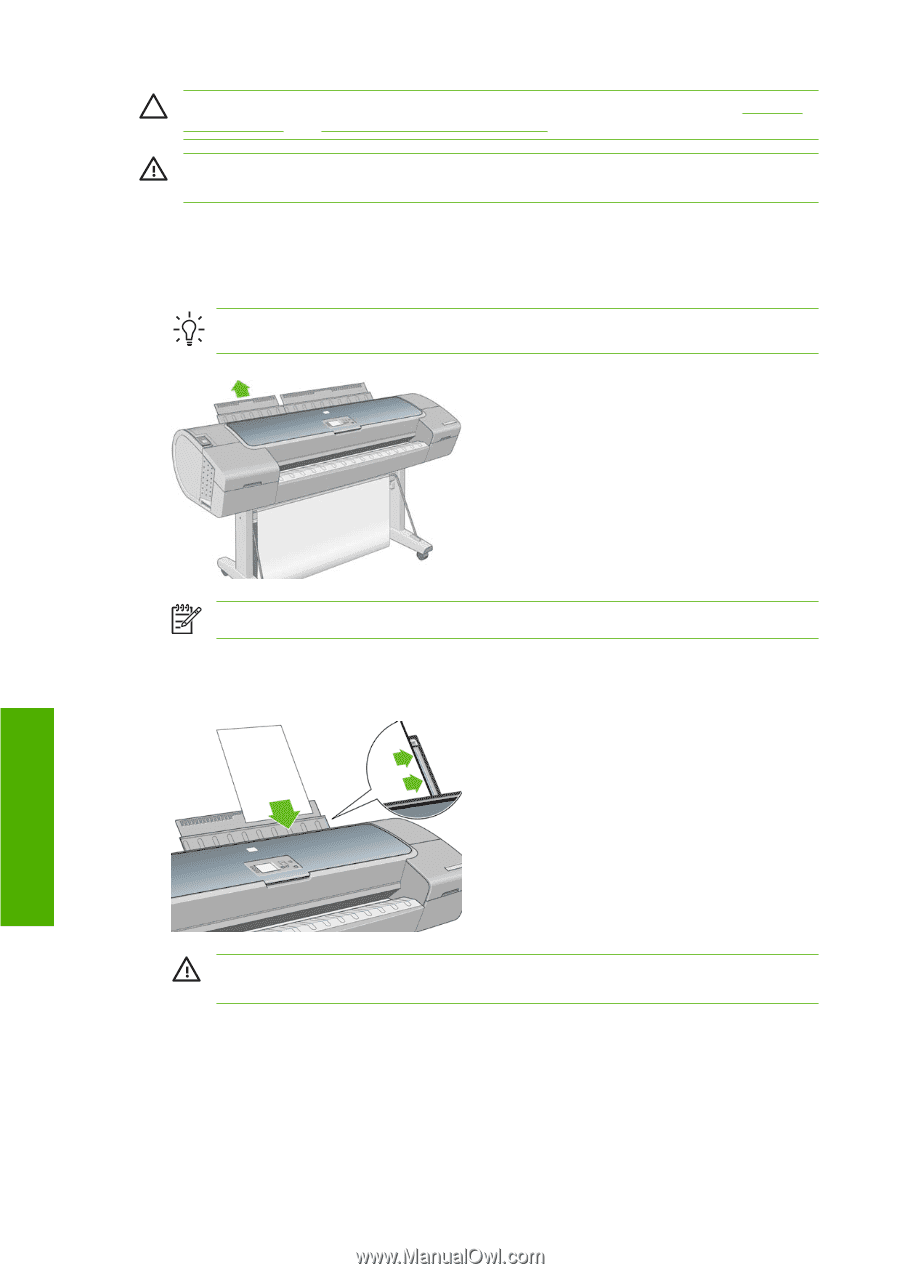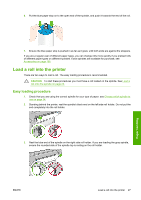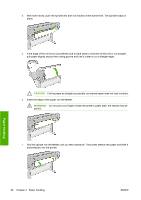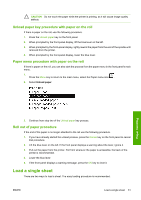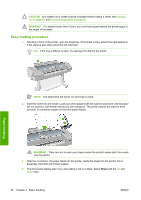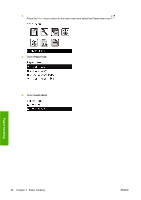HP Z3100 HP Designjet Z3100 Photo Printer Series - Users Guide - Page 42
Easy loading procedure, Sheet
 |
UPC - 882780677531
View all HP Z3100 manuals
Add to My Manuals
Save this manual to your list of manuals |
Page 42 highlights
CAUTION Any loaded roll or sheet must be unloaded before loading a sheet, see Unload a roll on page 30, and Unload a single sheet on page 35. WARNING! For sheets thicker than 0.5mm, you must have space behind the printer equal to the length of the sheet. Easy loading procedure 1. Standing in front of the printer, open the sheet tray. If the sheet is long, extend the right extension. If the sheet is also wide extend the left extension. Tip If the tray is difficult to open, try opening from behind the printer. Paper handling NOTE The extensions are seven cm and snap in place. 2. Insert the sheet into the feeder. Load your sheet aligned with the load line and insert until the paper will not continue, with thicker sheets you feel resistance. The printer detects the sheet in three seconds. A countdown begins on the front-panel display. WARNING! Take care not to push your fingers inside the printer's paper path, the results may be painful. 3. After the countdown, the paper feeds into the printer. Guide the sheet into the printer; this is especially important with thicker papers. 4. The front-panel display asks if you are loading a roll or a sheet. Select Sheet with the Up and Down keys. 32 Chapter 4 Paper handling ENWW