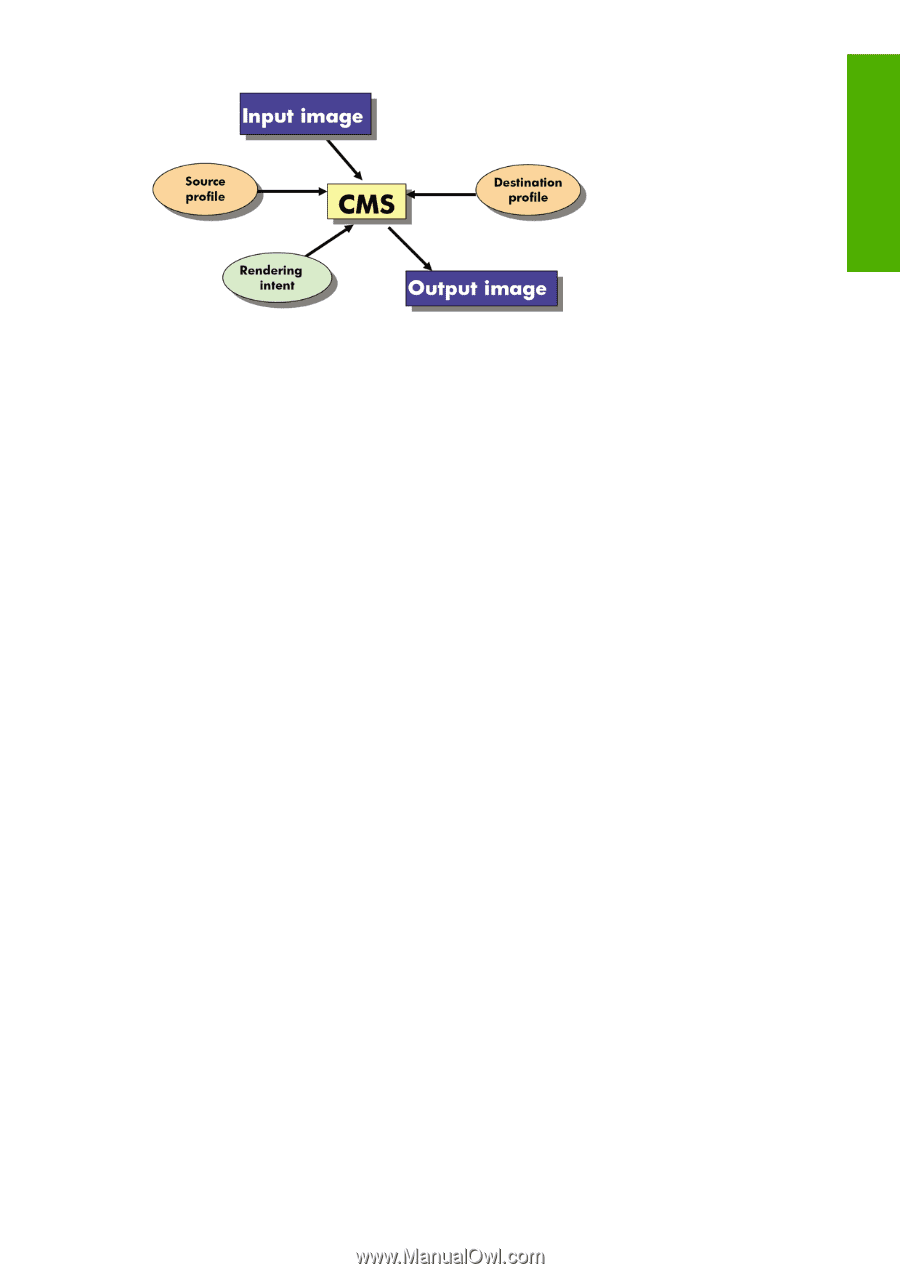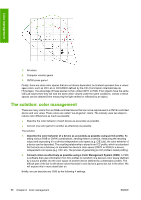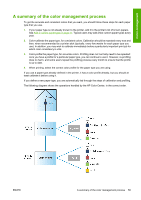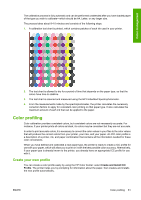HP Z3100 HP Designjet Z3100 Photo Printer Series - Users Guide - Page 67
Adobe RGB 1998, Relative Colorimetric - designjet specifications
 |
UPC - 882780677531
View all HP Z3100 manuals
Add to My Manuals
Save this manual to your list of manuals |
Page 67 highlights
Color management ● CMS: CMS stands for Color Management System. It is the application that converts the color information stored in the input image, which has the color space defined by a source profile, into an output image that has the color space specified by a destination profile. There are many different CMSs on the market: there are CMSs in applications, in operating systems, and in printing software provided by printer manufacturers (in our case the HP Designjet Z3100 internal RIP). ● Source profile: a description of the color behavior of the input device. ● Destination profile: a description of the color behavior of the output device. ● Rendering intent: the most difficult challenge in color management is when a color in the source gamut does not correspond directly to a color in the destination gamut. As a perfect match is not possible, there are different types of choices that can be made about how to treat gamut differences and these are called rendering intent. There are four different possibilities depending on the final output you want to achieve. ● Use Perceptual for the most pleasing final output from your original RGB image. It is suitable for photographic content. ● Use Saturation for vivid final output. It is suitable for business graphics (charts, presentations, etc.), but is not recommended for color matching. ● Use Relative Colorimetric for press proofing. This rendering intent provides a match for colors that are inside both the source and destination gamuts and minimizes differences when a match is not possible. ● Use Absolute Colorimetric for press proofing (like Relative Colorimetric), when you also want to simulate the color of the source's paper. The most commonly used device color spaces and, therefore, profiles are: ● RGB mode: ● sRGB (sRGB IEC61966-2.1): for images originating typically from consumer digital cameras and scanners and in general from the Web ● Adobe RGB (1998): for images originating typically from professional digital cameras ● Specific RGB device space: for images coming from or going to a specific RGB device that has been profiled. The HP Designjet Z3100 has the capability to measure itself and generate ENWW The solution: color management 57