HP Z3100 HP Designjet Z3100 Photo Printer Series - Users Guide - Page 91
Ink and paper statistics with HP Easy Printer Care (Windows) or HP Printer Utility (Mac OS)
 |
UPC - 882780677531
View all HP Z3100 manuals
Add to My Manuals
Save this manual to your list of manuals |
Page 91 highlights
Ink and paper statistics with HP Easy Printer Care (Windows) or HP Printer Utility (Mac OS) 1. Access HP Easy Printer Care (Windows) or HP Printer Utility (Mac OS), see Access HP Easy Printer Care (Windows) or HP Printer Utility (Mac OS) on page 19. 2. Go to the Accounting window to view information regarding the most recent jobs. 3. Under Windows, go to the Job Accounting tab. Under Mac OS, select Information > Job Accounting and click on the Look Up button. Printer statistics with the Embedded Web Server 1. Access the Embedded Web Server, see Access the Embedded Web Server on page 19. 2. Go to the Main tab. 3. Select History > Accounting. Retrieving printer usage information ENWW Check ink and paper usage for a job 81
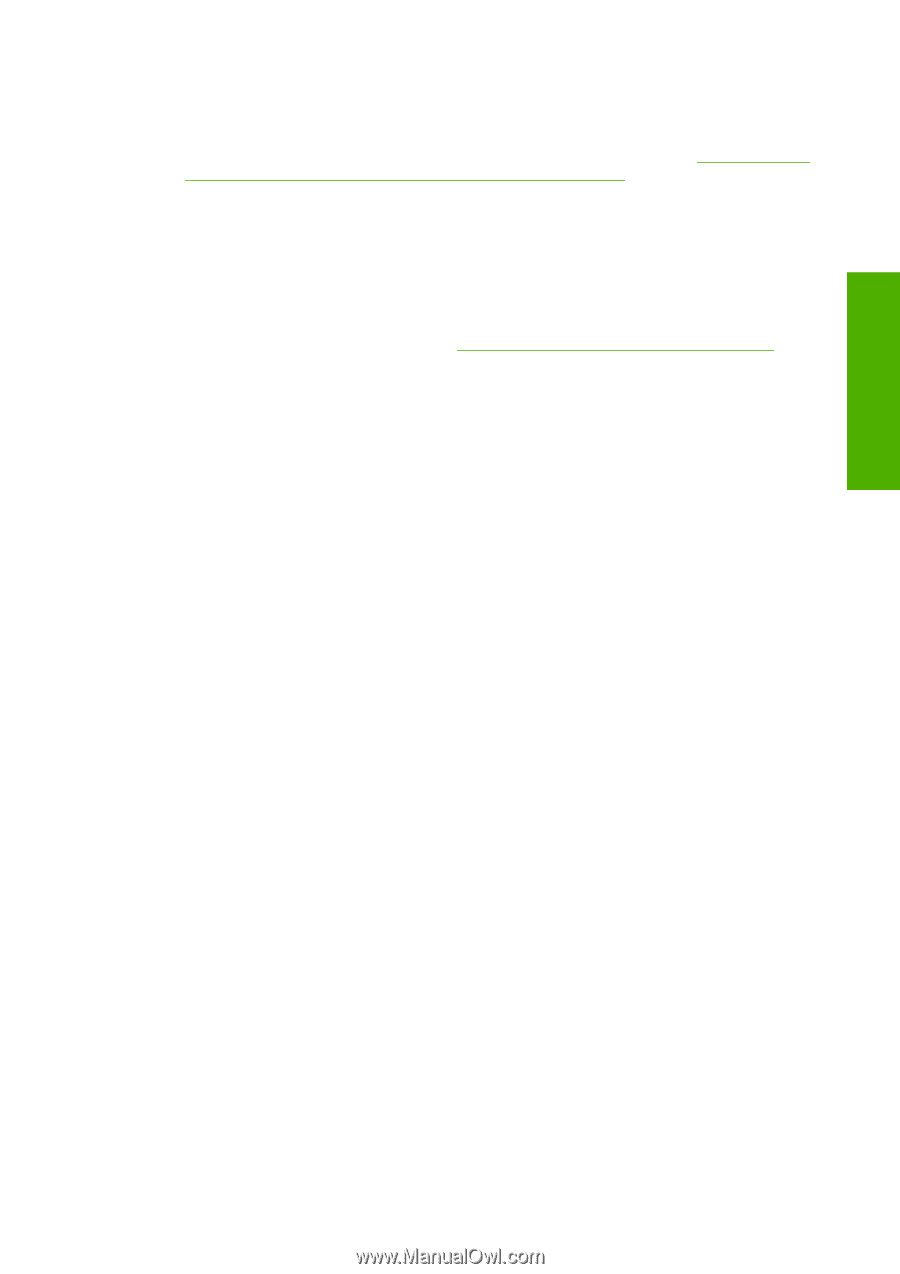
Ink and paper statistics with HP Easy Printer Care (Windows) or HP Printer
Utility (Mac OS)
1.
Access HP Easy Printer Care (Windows) or HP Printer Utility (Mac OS), see
Access HP Easy
Printer Care (Windows) or HP Printer Utility (Mac OS)
on page
19
.
2.
Go to the
Accounting
window to view information regarding the most recent jobs.
3.
Under Windows, go to the
Job Accounting
tab.
Under Mac OS, select
Information
>
Job Accounting
and click on the
Look Up
button.
Printer statistics with the Embedded Web Server
1.
Access the Embedded Web Server, see
Access the Embedded Web Server
on page
19
.
2.
Go to the
Main
tab.
3.
Select
History
>
Accounting
.
ENWW
Check ink and paper usage for a job
81
Retrieving printer usage
information














