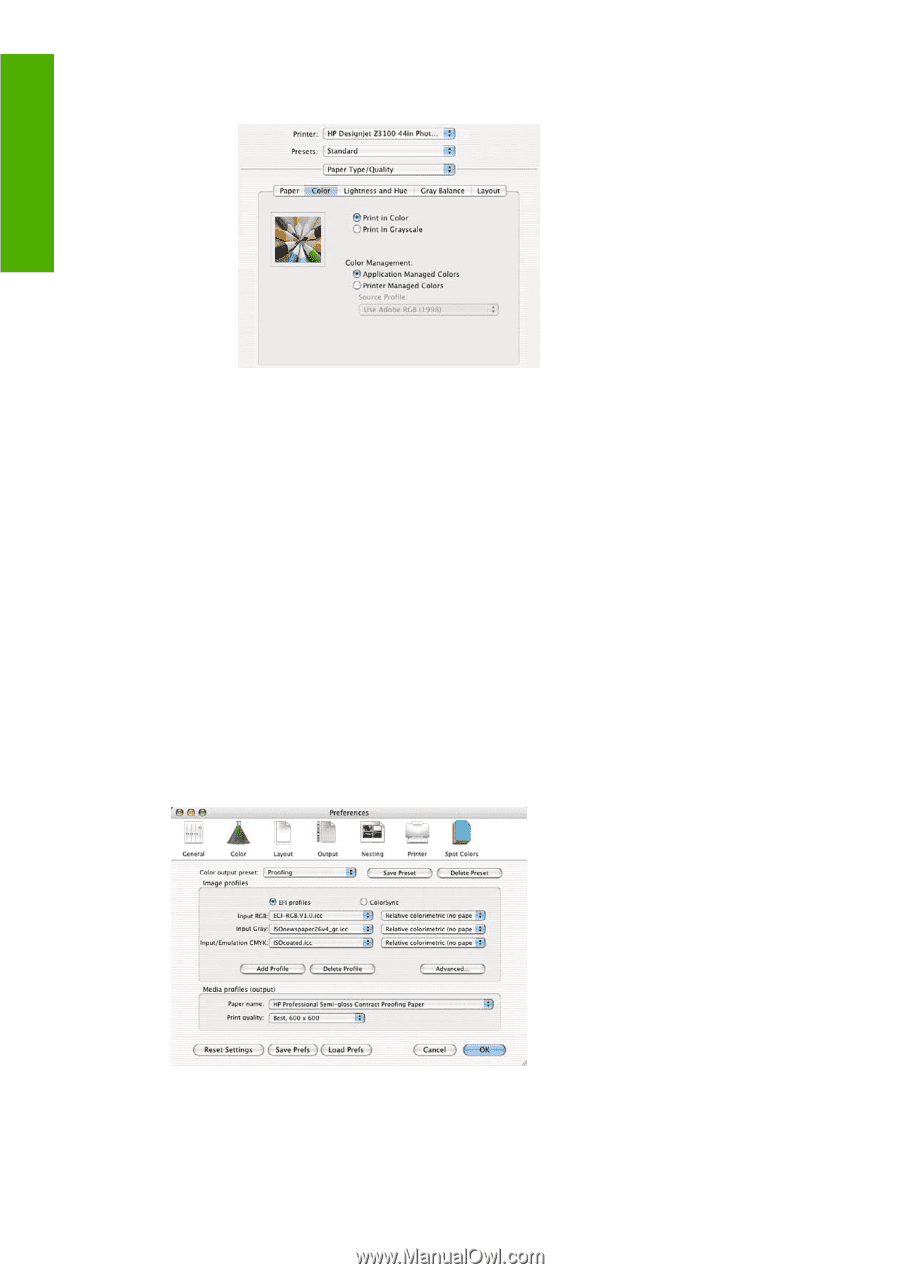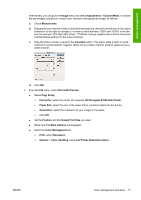HP Z3100 HP Designjet Z3100 Photo Printer Series - Users Guide - Page 86
Proof a press using the EFI RIP, Application Managed Colors, Print, Preferences, Color, Proofing
 |
UPC - 882780677531
View all HP Z3100 manuals
Add to My Manuals
Save this manual to your list of manuals |
Page 86 highlights
Color management ● Under Color Management, select Application Managed Colors. ● Click Print. Proof a press using the EFI RIP 1. Open EFI Designer Edition for HP. 2. Open the RIP Preferences, and the Color tab will appear by default. ● Select Proofing as Color output preset. ● Select the input/emulation CMYK profile for the press you want to emulate. For example, ISOcoated.icc (for Europe), Best_SWOP_Ref_Presssheet_2003.icc (for US). You can find more information about EFI default profiles in Chapter 4.2.2 "Image profiles" of the RIP manual. ● If you do not find your desired press profile in the list, just add it by selecting the Add Profile button. ● Press the Advanced button and check the setting Use Embedded Profiles. It will use the profiles included in the image, if any. ● Choose the paper and print mode you want to use under Media profiles. ● Click OK to close the Preferences window. 3. You can select any other layout- or printer-dependent settings in the Printer and Layout settings. 76 Chapter 6 Color management ENWW