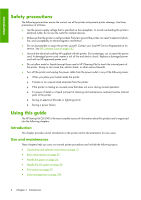HP Instant Support
................................................................................................................
183
HP Proactive Support
............................................................................................................
183
HP Customer Care
...............................................................................................................
183
Telephone numbers
...............................................................................................
184
HP Designjet Online
.............................................................................................................
186
Other sources of information
.................................................................................................
187
17
Printer specifications
Functional specifications
.......................................................................................................
189
Physical specifications
..........................................................................................................
190
Memory specifications
..........................................................................................................
191
Power specifications
.............................................................................................................
191
Ecological specifications
.......................................................................................................
191
Environmental specifications
..................................................................................................
191
Acoustic specifications
..........................................................................................................
192
18
Legal information
Hewlett-Packard Limited Warranty—HP (HP Designjet Z6100 Printer series)
................................
194
A. Extent of HP Limited Warranty
............................................................................
194
B. Limitation of warranty
........................................................................................
195
C. Limitations of liability
.........................................................................................
195
D. Local law
.........................................................................................................
195
Hewlett-Packard Software License Agreement
..........................................................................
196
HP SOFTWARE LICENSE TERMS
............................................................................
196
Open source software
..........................................................................................................
197
Open source acknowledgments
..............................................................................
197
Open source written offer
.......................................................................................
197
Regulatory notices
................................................................................................................
197
Material Safety Data Sheet
.....................................................................................
197
Regulatory Model Number
.....................................................................................
197
Regulatory Statements
............................................................................................
198
DECLARATION OF CONFORMITY
........................................................................................
201
Appendix
A
Overnight job scenario
Task 1: Handle the digital content
..........................................................................................
202
Task 2: Handle the paper
.....................................................................................................
202
Task 3: Handle the ink system
................................................................................................
203
Task 4: Handle print jobs
......................................................................................................
204
Task 5: Adjust printed images
................................................................................................
204
Appendix
B
Urgent walk-in job scenario
Task 1: Handle the digital content
..........................................................................................
206
Task 2: Handle print jobs
......................................................................................................
206
Task 3: Handle the paper
.....................................................................................................
207
Task 4: Handle the ink system
................................................................................................
208
Task 5: Adjust printed images
................................................................................................
208
Appendix
C
Replace your HP Designjet 5000 series printer with an HP Designjet Z6100 printer
scenario
Set up the printer
.................................................................................................................
210
Front panel
...........................................................................................................
210
Printer software
.....................................................................................................
211
ix