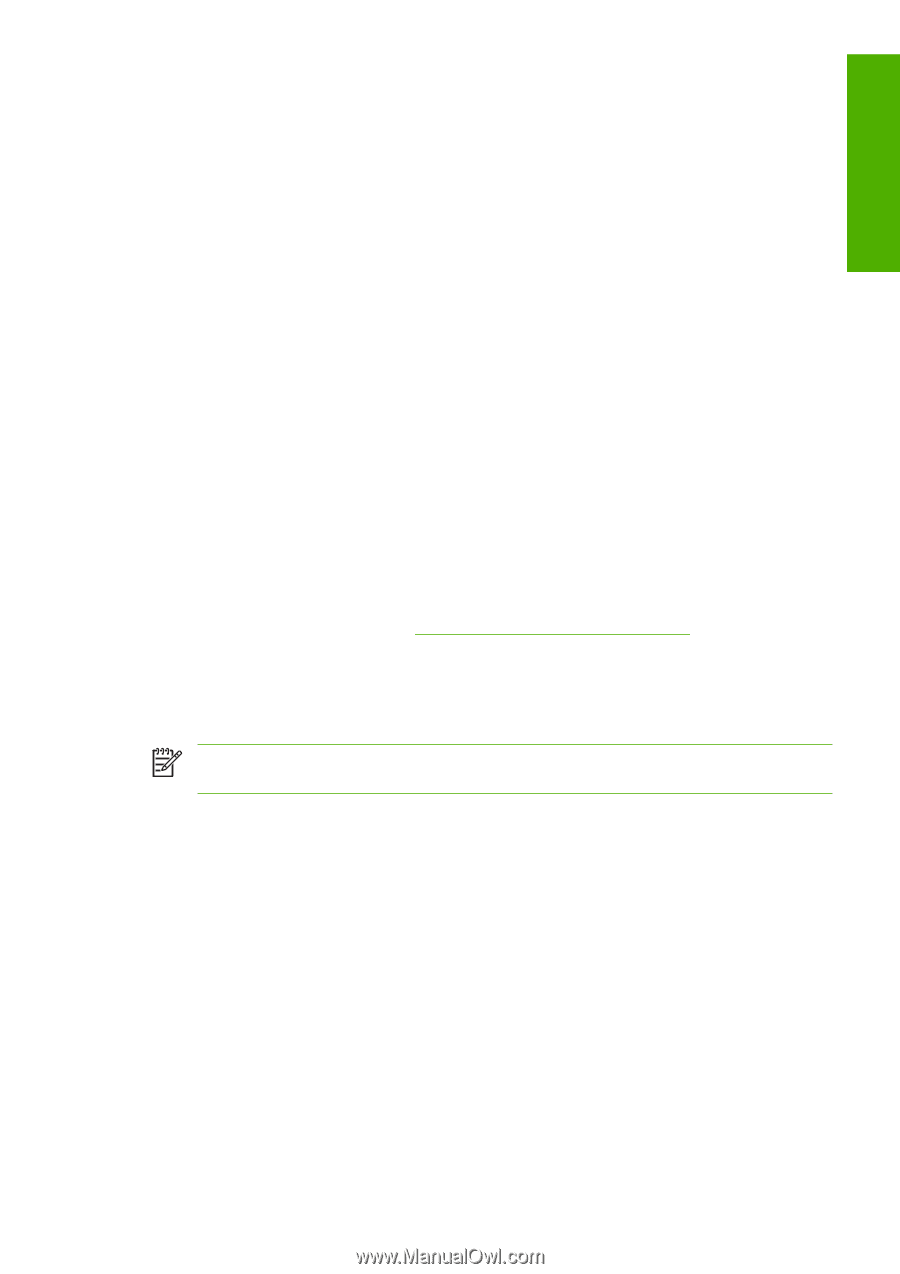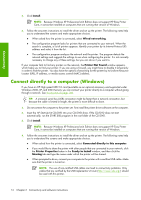HP Z6100ps HP Designjet Z6100 Printer Series - User's Guide - Page 23
The driver's main features, The HP Easy Printer Care Windows and HP Printer, Utility Mac OS main - printhead
 |
UPC - 882780990135
View all HP Z6100ps manuals
Add to My Manuals
Save this manual to your list of manuals |
Page 23 highlights
Introduction The driver's main features The HP-GL/2 driver is your main printer driver. The following are its main features: ● Access to the HP Knowledge Center, which includes illustrated, step-by-step guides for the most common printing environments ● A crop-lines option to indicate where the paper should be cut to achieve an appropriate paper size ● A wide variety of printing options ● Color-adjustment options The HP Easy Printer Care (Windows) and HP Printer Utility (Mac OS) main features The HP Easy Printer Care (Windows) and HP Printer Utility (Mac OS) provide an easy-to-use interface that allows the user to manage and access various printer features and functionality. ● Manage the printer, including single-point color control with the HP Color Center. ● Gain access to the online HP Knowledge Center. ● View the status of the ink cartridges, the printheads and the paper. ● Manage, install, and create International Color Consortium (ICC) profiles (available with PostScript printers only). ● Access and use embedded profiles (available with PostScript printers only). ● Update the printer's firmware. See Update the printer firmware on page 141. ● Calibrate the printer and display. ● Change various printer settings (on the Settings tab). ● Configure network settings NOTE: Because Windows XP Professional x64 Edition does not support HP Easy Printer Care, it cannot be installed on computers that are running that version of Windows. The driver's main features 11