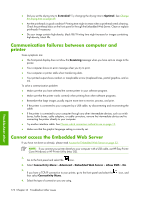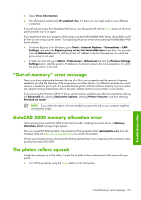HP Z6100ps HP Designjet Z6100 Printer Series - User's Guide - Page 184
Troubleshoot other
 |
UPC - 882780990135
View all HP Z6100ps manuals
Add to My Manuals
Save this manual to your list of manuals |
Page 184 highlights
14 Troubleshoot other issues ● The printer is not printing ● The software program slows down or stalls while generating the print job ● The printer seems slow ● Communication failures between computer and printer ● Cannot access the Embedded Web Server ● "Out-of-memory" error message ● AutoCAD 2000 memory allocation error ● The platen rollers squeak ● Cannot access HP Easy Printer Care (Windows) or HP Printer Utility (Mac OS) ● No output from Microsoft Visio 2003 ● Print job canceled and purged when held for preview 172 Chapter 14 Troubleshoot other issues Troubleshoot other

14
Troubleshoot other issues
●
The printer is not printing
●
The software program slows down or stalls while generating the print job
●
The printer seems slow
●
Communication failures between computer and printer
●
Cannot access the Embedded Web Server
●
“Out-of-memory” error message
●
AutoCAD 2000 memory allocation error
●
The platen rollers squeak
●
Cannot access HP Easy Printer Care (Windows) or HP Printer Utility (Mac OS)
●
No output from Microsoft Visio 2003
●
Print job canceled and purged when held for preview
172 Chapter
14
Troubleshoot other issues
Troubleshoot other