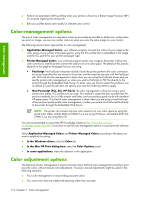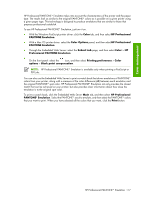HP Z6100ps HP Designjet Z6100 Printer Series - User's Guide - Page 126
Color-management options, Color adjustment options
 |
UPC - 882780990135
View all HP Z6100ps manuals
Add to My Manuals
Save this manual to your list of manuals |
Page 126 highlights
Color management ● Perform an automated CMYK profiling when your printer is driven by a Raster Image Processor (RIP) for accurate digital prints and proofs. ● Edit your profiles easily and visually for ultimate color control. Color-management options The aim of color management is to reproduce colors as accurately as possible on all devices, so that when you print an image, you see very similar colors as when you view the same image on your monitor. The following are two basic approaches to color management: ● Application-Managed Colors: your software program converts the colors of your image to the color space of your printer and paper type by using the ICC profile that is embedded in the image and the ICC profile for your printer and paper type. ● Printer-Managed Colors: your software program sends your image to the printer without any color conversion, and the printer converts the colors to its own color space. The details of this process depend on the graphics language that you are using. ● PostScript: the PostScript interpreter module inside the printer performs the color conversion by using the profiles that are stored in the printer and the ones that are sent with the PostScript job. This kind of color management is done when you are using the PostScript driver and you specify printer color management, or when you send a PostScript or PDF file directly to the printer through the Embedded Web Server. In either case you have to select the profiles to use as default (in case the job does not specify any) and the rendering intent to apply. ● Non-Postscript (PCL, RTL, HP-GL/2): the color management is done by using a set of stored color tables. ICC profiles are not used. This method is somewhat less versatile than the previous methods, but is a little simpler and faster, and can produce good results with standard HP paper types. This kind of color management is done when you are using a non-PostScript driver and you specify printer color management, or when you send a non-PostScript file directly to the printer through the Embedded Web Server. NOTE: The printer can convert only two color spaces to its own color space by using the stored color tables: Adobe RGB and sRGB if you are using Windows, and Adobe RGB and CYMK if you are using Mac OS You are recommended to consult the HP Knowledge Center at http://www.hp.com/go/ knowledge_center/djz6100/ to see how to use the color-management options in your particular software program. Select Application-Managed Colors and Printer-Managed Colors according to the place you want to establish the setting: ● In the Windows driver: click the Color tab. ● In the Mac OS Print dialog box: select the Color Options panel. ● In some applications: make this selection in the application. Color adjustment options The objective of color management is to print accurate colors. Perform color management correctly to print accurate colors withuot manual color adjustments. However, manual adjustments might be useful in the following situations: ● Your color management is not providing accurate colors ● You want colors that are subjectively pleasing rather than accurate 114 Chapter 7 Color management