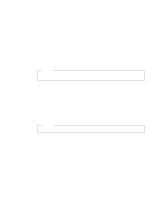IBM 4400-006 User Manual - Page 9
Novell Configuration, 100Base-T Interfaces, NetWare 4.x and 5.x- No PSERVER Connection
 |
View all IBM 4400-006 manuals
Add to My Manuals
Save this manual to your list of manuals |
Page 9 highlights
Table of Contents 6 Novell Configuration 127 Overview 127 Novell Environment Description 127 Novell Ethernet Interface Configuration 128 Using HTML Forms 129 Novell Host Configuration 130 NetWare Version 3.x PSERVER Setup 130 NetWare Version 3.x RPRINTER Setup 132 NetWare Version 4.x and 5.x PSERVER Setup 135 NetWare Version 4.x and 5.x RPRINTER Setup ...........138 Novell Troubleshooting Tips 140 NetWare 3.x - No PSERVER Connection 141 NetWare 4.x and 5.x- No PSERVER Connection ..........142 7 Novell Configuration For 10/100Base-T Interfaces 143 Overview 143 Novell Ethernet Interface Configuration (10/100Base-T) ....144 Preferred File Server (NDS and Bindery Setups) ..........144 Setting Password Security (NDS and Bindery Setups 147 Adjusting Polling Time (NDS and Bindery Setups 149 Changing The Ethernet Interface Name (NDS and Bindery Setups 150 Changing The Ethernet Interface Frame Type (NDS and Bindery Setups 152 Changing The Ethernet Interface Mode (NDS and Bindery Setups 153 Setting The Ethernet Interface NDS Context (NDS Setups 154 Setting The Ethernet Interface Preferred NDS Tree (NDS Setups 155