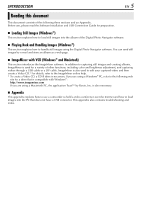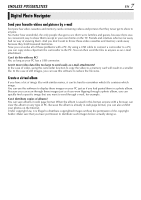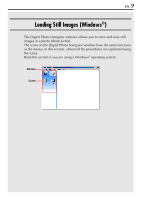JVC DVP9 Instruction Manual - Page 109
Loading Still Images (Windows
 |
UPC - 046838161100
View all JVC DVP9 manuals
Add to My Manuals
Save this manual to your list of manuals |
Page 109 highlights
EN 9 Loading Still Images (Windows®) The Digital Photo Navigator software allows you to store and view still images in a photo album format. The icons on the Digital Photo Navigator window have the same functions as the menus. In this section, almost all the procedures are explained using the icons. Read this section if you are using a Windows® operating system. Menus Icons

EN
9
Loading Still Images (Windows
®
)
The Digital Photo Navigator software allows you to store and view still
images in a photo album format.
The icons on the Digital Photo Navigator window have the same functions
as the menus. In this section, almost all the procedures are explained using
the icons.
Read this section if you are using a Windows
®
operating system.
Menus
Icons