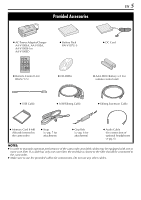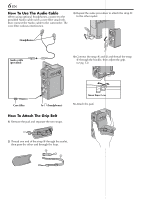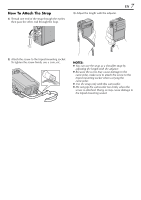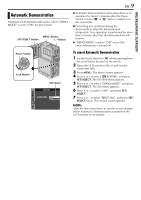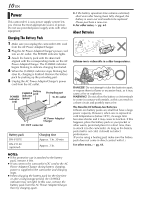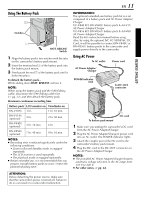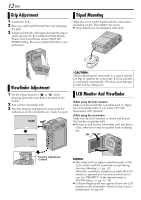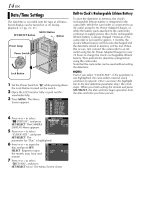JVC DVP9 Instruction Manual - Page 9
AUTOMATIC DEMONSTRATION, To cancel Automatic Demonstration
 |
UPC - 046838161100
View all JVC DVP9 manuals
Add to My Manuals
Save this manual to your list of manuals |
Page 9 highlights
Automatic Demonstration Automatic Demonstration takes place when "DEMO MODE" is set to "ON" (factory-preset). MENU Button SET/SELECT Button +, - Button Power Switch Lock Button Sub Menu S Y S T EM DEMO MODE - OFF ON EN 9 Ⅲ Automatic Demonstration starts when there is no operation for about 3 minutes after the Power Switch is set to "A" or "M" and no cassette is in the camcorder. Ⅲ Performing any operation during the demonstration stops the demonstration temporarily. If no operation is performed for more than 3 minute after that, the demonstration will resume. Ⅲ "DEMO MODE" remains "ON" even if the camcorder power is turned off. To cancel Automatic Demonstration 1 Set the Power Switch to "M" while pressing down the Lock Button located on the switch. 2 Open the LCD monitor fully, or pull out the viewfinder fully. 3 Press MENU. The Menu Screen appears. 4 Press + or - to select "s SYSTEM", and press SET/SELECT. The SYSTEM Menu appears. 5 Press + or - to select "DEMO MODE", and press SET/SELECT. The Sub Menu appears. 6 Press + or - to select "OFF", and press SET/ SELECT. 7 Press + or - to select "BRETURN", and press SET/ SELECT twice. The normal screen appears. NOTE: Slide the lens cover down to see the actual changes of the Automatic Demonstration activated on the LCD monitor or viewfinder. AUTOMATIC DEMONSTRATION