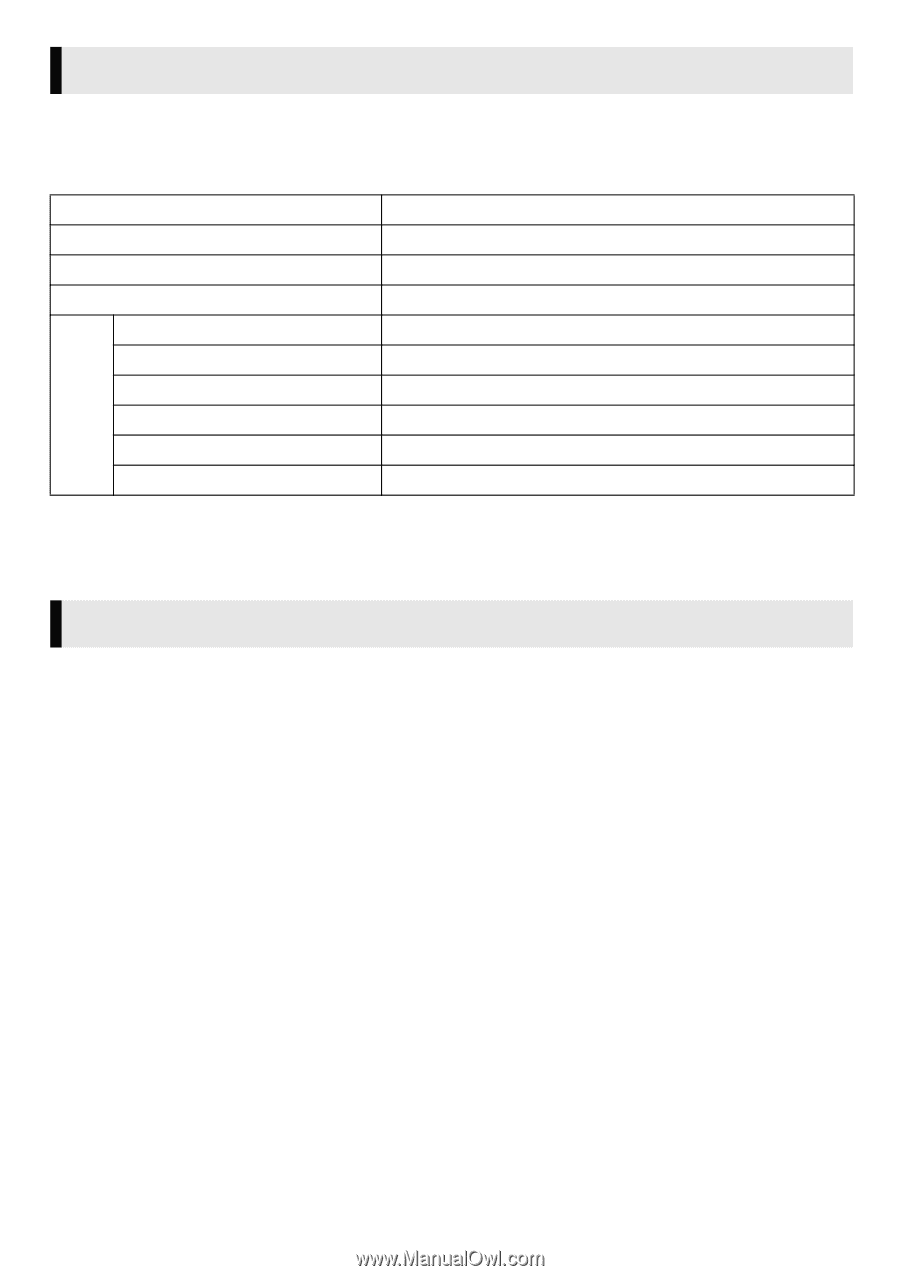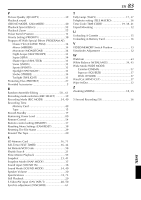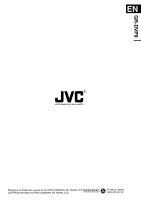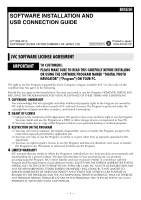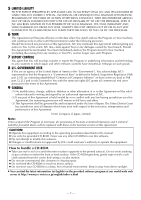JVC DVP9 Instruction Manual - Page 87
Notice for Users, Operating Environment, Windows - driver
 |
UPC - 046838161100
View all JVC DVP9 manuals
Add to My Manuals
Save this manual to your list of manuals |
Page 87 highlights
Notice for Users Use of this software is authorized according to the terms of the software license. When contacting the nearest JVC office or agency in your country about this software (refer to the JVC Worldwide Service Network at http://www.jvc-victor.co.jp/english/worldmap/index-e.html), please fill out the following and have the appropriate information ready. Product Name Model Problem Error Message Manufacturer Model CPU PC OS Memory Available Hard Disk Space □ Desktop □ Laptop MB MB Please note that it may take some time to respond to your questions, depending on their subject matter. JVC cannot answer questions regarding basic operation of your PC, or questions regarding specifications or performance of the OS, other applications or drivers. Operating Environment The following requirements must be satisfied to connect a camcorder to a PC and to use Digital Photo Navigator. Windows® OS CPU RAM Free hard disk space Connector Display Miscellaneous : Windows® 98 (pre-installed), Windows® 98 Second Edition (98SE) (pre-installed), Windows® Millennium Edition (Me) (pre-installed), Windows® 2000 Professional (2000) (pre-installed), Windows® XP Home Edition (XP) (pre-installed), or Windows® XP Professional (XP) (pre-installed) : Intel MMX® Pentium®, at least 200 MHz : At least 64 MB recommended : At least 10 MB for installation, at least 500 MB recommended : USB connector : Must be capable of displaying 800 x 600 dots with 16-bit color : Internet Explorer 5.5 or later -3- CONTINUED ON NEXT PAGE