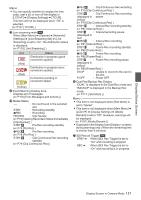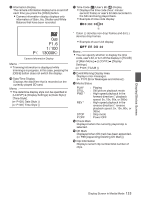JVC GY-HM200U Instruction Manual - Page 130
FF EE DD 20
 |
View all JVC GY-HM200U manuals
Add to My Manuals
Save this manual to your list of manuals |
Page 130 highlights
Display/Status Screen R Focus Assist 0 "FOCUS" is displayed when auto focus is activated. 0 When ACCU-Focus is enabled, "ACCUFOCUS" blinks for about 10 seconds while Focus Assist starts up, after which the "FOCUS" indicator lights up. 0 If recording starts while [ACCU-Focus] is active, [ACCU-Focus] will be forcibly deactivated. (A P105 [ Focus Assist ] ) Memo : 0 Displayed in the Display 0 screen only when there is a change. S Date/Time Display Displays the current date and time. Memo : 0 The date/time display style can be specified in [Main Menu] B [LCD/VF] B [Display Settings] B [Date Style]/[Time Style]. (A P108 [ Date Style ] ) (A P108 [ Time Style ] ) 0 This item is not displayed when [Main Menu] B [LCD/VF] B [Display Settings] B [Date/Time] is set to "Off". (A P108 [ Date/Time ] ) 0 When [Main Menu] B [System] B [Record Set] B [Time Stamp] is set to "On", this item is not displayed. (A P117 [ Time Stamp ] ) T Zoom Display 0 Displays the zoom position. (Zoom bar or value) Dynamic Zoom Off: . Dynamic Zoom On: . 0 The zoom bar will only be displayed for 3 seconds after the zoom operation is activated. 0 The value will always be displayed. Dynamic Zoom Off : Z00 to 99 Dynamic Zoom On : Z100 to 149 Memo : 0 You can specify the display method (Number/ Bar) and whether to turn off the display in [LCD/ VF] B [Display Settings] B "Zoom". This item will not be displayed when "Off" is selected. (A P107 [ Zoom ] ) 0 Displayed in the Display 0 screen only when there is a change. U Network Connection Icon K The network connection status is displayed when [Main Menu] B [System] B [Network] is set to "On". This icon is not displayed when "Off" is selected. (A P113 [ Network K ] ) Icon . (Blink) . (Yellow) Status Connection is not established (starting up, preparing for connection) Connection is not established (preparing for connection) Connection is established . When a USB adapter different from the connection settings is . detected (No display) When an incompatible USB adapter is detected, or when [Network] is set to "Off" Memo : 0 When a cellular adapter that supports LTE connection display is in use, "LTE" will appear to the left of the above icon when LTE connection is detected. V Time Code (I)/User's Bit (J) Display 0 Displays the time code (hour: minute: second: frame) or user's bit data recorded in the SD card being played back. 0 Example of time code display: 00:00:00:00 ˞ . * Colon (:) denotes non-drop frames and dot (.) denotes drop frames. 0 Example of user's bit display: FF EE DD 20 . 130 Display Screen in Camera Mode