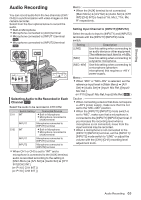JVC GY-HM200U Instruction Manual - Page 61
Manual White Balance Mode Manual, Switching, Preset Mode PRST
 |
View all JVC GY-HM200U manuals
Add to My Manuals
Save this manual to your list of manuals |
Page 61 highlights
Shooting Memo : 0 Pressing and holding the [FULL AUTO] button to enter the Full Auto mode also activates the Automatic Shutter mode. In this case, the Iris, Gain and Shutter also enter into Auto mode forcibly. 0 Switching of the white balance with the [WHT.BAL B/A/PRST] switch is disabled in the Full Auto mode. 0 When [Main Menu] B [Camera Function] B [User Switch Set] B [AE/FAW Lock] is set to "AE/ FAW", the white balance when the user button that is assigned [AE/FAW Lock] is pressed can be fixed. (A P99 [ AE/FAW Lock ] ) 0 If [White Balance] is assigned to the user button, pressing the assigned user button will display the FAW Paint Adjustment screen. (A P39 [Assignment of Functions to User Buttons] ) FAW Paint Adjustment You can fine-adjust the white balance that was automatically adjusted. 1 Select [Main Menu] B [Camera Process] B [White Balance] B [FAW Paint] and press the Set button (R). The FAW Paint Adjustment screen appears. White Balance 3 Press the Set button (R). Returns to the [White Balance] screen. White Balance FAW Paint R Value B Value . Manual White Balance Mode (Manual Switching) 1 Press and hold the [FULL AUTO] button to set Full Auto mode to off. 0 Use the [WHT.BAL B/A/PRST] switch to select "PRST" (preset mode), "A" (memory A mode), or "B" (memory B mode). Memo : 0 You can set the Full Auto White Balance feature to either [A], [B], or [PRST] in [Camera Function] B [FAW]. (A P97 [ FAW ] ) 0 In the FAW (Full Auto White Balance) mode, the color temperature of the video is sampled constantly and automatically to obtain the most appropriate white balance level. FAW Paint 1 . 2 Adjust the R and B values. Use the cross-shaped button (JK) to adjust R value and (HI) to adjust B value. R B . Preset Mode (PRST) 0 Two different color temperature settings are registered on this camera recorder. You can switch between them using the [AWB/9] button. * You can also use the user button assigned with [AWB] instead of the [AWB/9] button. (A P98 [User Switch Set Item] ) Default setting: [Preset Temp.] : 3200K [Alternative Temp.] : 5600K 1 Set the [WHT.BAL B/A/PRST] switch to "PRST". 2 Press the [AWB/9] button. 0 Press the [AWB/9] button to switch to a different color temperature. ("Preset Temp."1"Alternative Temp.") Adjusting the White Balance 61