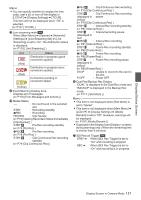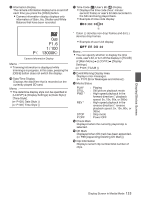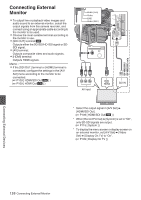JVC GY-HM200U Instruction Manual - Page 134
Status Screen, P39 [Assignment of Functions to User
 |
View all JVC GY-HM200U manuals
Add to My Manuals
Save this manual to your list of manuals |
Page 134 highlights
Display/Status Screen Status Screen For checking the settings of the camera recorder. Camera 1 Screen/Camera 2 Screen For checking information related to shooting using the camera recorder. Camera 1 Zebra Aspect Marker Safety Zone Off Format Format Camera 2 FAW GAIN L GAIN M GAIN H Handle Zoom Speed L Handle Zoom Speed M Handle Zoom Speed H . None USER Switch Set Screen For checking the status (functions assigned) of the user buttons. (A P39 [Assignment of Functions to User Buttons] ) Video Screen For checking the settings related to video output. (A P109 [Video Set Item] ) Video HDMI/SDI Out Resolution HDMI Color HDMI Enhance SDI Rec Trigger SD Aspect SD Set Up . HDMI+SDI 1080i Auto Off Off Squeeze 7.5% Planning Metadata Screen For checking the current planning metadata setting. (A P151 [ Planning Metadata ] ) Planning Metadata Title1 Title2 Description Creator . Network Screen K For checking the network-related settings. (A P121 [ Wizard ] ) USER1 USER2 USER3 USER4 USER5 USER6 USER7 . USER Switch Set Focus Assist TC Preset Lolux Clip Review Zebra OIS Rec Audio Screen For checking settings related to audio level and audio. (A P110 [Audio Set Item] ) Network Type SSID HM200 Security Type Passphrase IP Address MAC Address P2P WPA2 . Audio -62dB . 134 Status Screen