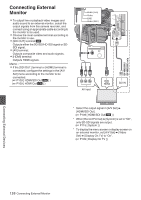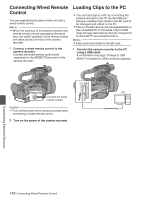JVC GY-HM200U Instruction Manual - Page 142
Connecting to the Network, Functions of Network Connection, Preparing Network Connection
 |
View all JVC GY-HM200U manuals
Add to My Manuals
Save this manual to your list of manuals |
Page 142 highlights
Functions of Network Connection K 0 The network function can be operated by connecting one of the following adapters to the [HOST] terminal at the side terminal section. 0 Wireless LAN adapter 0 Ethernet adapter 0 Cellular adapter (A P143 [Camera Setup for Network Connection] ) 0 The network feature comprises web-browserbased functions using devices such as a smartphone, tablet terminal, or PC, as well as FTP and live streaming functions that run via thumbnail screens and menu operation. List of Functions Importing Metadata You can download a metadata settings file (XML format) from the FTP server and store metadata in the camera recorder. (A P146 [Importing Metadata K] ) Uploading Recorded Clips You can upload clips recorded in the SD card to a preset FTP server. (A P148 [Uploading a Recorded Video Clip K] ) Memo : 0 Uploading can also be performed via a web browser. (A P155 [Uploading a Recording Clip via a Web Browser K] ) Editing Metadata 0 Planning Metadata You can access the page for editing the camera recorder's metadata via a web browser on devices such as a smartphone, tablet terminal, or PC, and edit the metadata that is to be applied to clips to be recorded. (A P151 [ Planning Metadata ] ) 0 Clip Metadata You can access the page for editing the metadata via a web browser on devices such as a smartphone, tablet terminal, or PC, and display or rewrite the metadata that is recorded to a clip. (A P152 [ Clip Metadata ] ) View Remote You can access via a web browser on devices such as a smartphone, tablet terminal, or PC to check the live image or remotely control the camera. (A P158 [View Remote Feature K] ) Camera Control You can access via a web browser on devices such as a smartphone, tablet terminal, or PC to remotely control the camera. (A P161 [Camera Control Function K] ) Live streaming By combining with the decoder or PC application that supports live streaming, you can perform audio and video streaming via the network. (A P167 [Performing Live Streaming K] ) Preparing Network Connection K Operating Environment Operation has been verified for the following environments. Computer 0 OS: Windows 7 Web browser: Internet Explorer 11 0 OS: Mac OSX 10.9 Web browser: Safari 7 Smartphone/Tablet Terminal 0 OS: iOS8 (iPhone 5) Web browser: Safari 7 0 OS: iOS8 (iPad 3rd generation) Web browser: Safari 7 0 OS: Android 4 (Nexus 7 2013) Web browser: Chrome 0 OS: Windows 8.1 (Surface) Web browser: Internet Explorer 11 Connecting to the Network K 142 Functions of Network Connection K