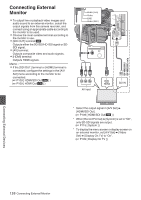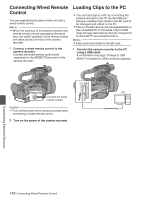JVC GY-HM200U Instruction Manual - Page 141
Connecting External Devices, When your PC cannot recognize the SD
 |
View all JVC GY-HM200U manuals
Add to My Manuals
Save this manual to your list of manuals |
Page 141 highlights
2 Select [Change] using the cross-shaped button (JK), and press the Set button (R). The camera recorder switches to USB mode. Change to USB Mode? Change 2 Cancel . Memo : 0 If recording is in progress, the "Change to USB Mode?" message appears after recording stops. 0 If playback is in progress, the camera recorder switches to USB mode after the file closes automatically, such as when playback stops. Disconnecting 0 Disable the connection on the PC, then remove the USB cable from the camera recorder. 0 Doing so exits the USB mode and switches the camera recorder to Camera mode. Memo : 0 The procedure for disabling the USB connection varies according to the PC in use. For details, refer to the instruction manual of the PC. When your PC cannot recognize the SD card Confirm and update the OS of your PC. OS Description Windows Vista Necessary to update to SP1 or higher. Windows Vista SP1/ Necessary to download the Windows Vista SP2 update software. (KB975823) 0 32 bit version http:// www.microsoft.com/ downloads/en/ details.aspx? FamilyID=2d1abe010942-4f8aabb22ad529de00a1 0 64 bit version http:// www.microsoft.com/ downloads/en/ details.aspx? FamilyID=7d54c53f-017c -4ea5ae08-34c3452ba315 Windows 7 Necessary to download the update software. (KB976422) 0 32 bit version http:// www.microsoft.com/ downloads/en/ details.aspx? FamilyID=3ee91fc2a9bc-4ee1aca3-2a9aff5915ea 0 64 bit version http:// www.microsoft.com/ downloads/en/ details.aspx? FamilyID=73f766dd7127-4445b860-47084587155f Connecting External Devices Loading Clips to the PC 141