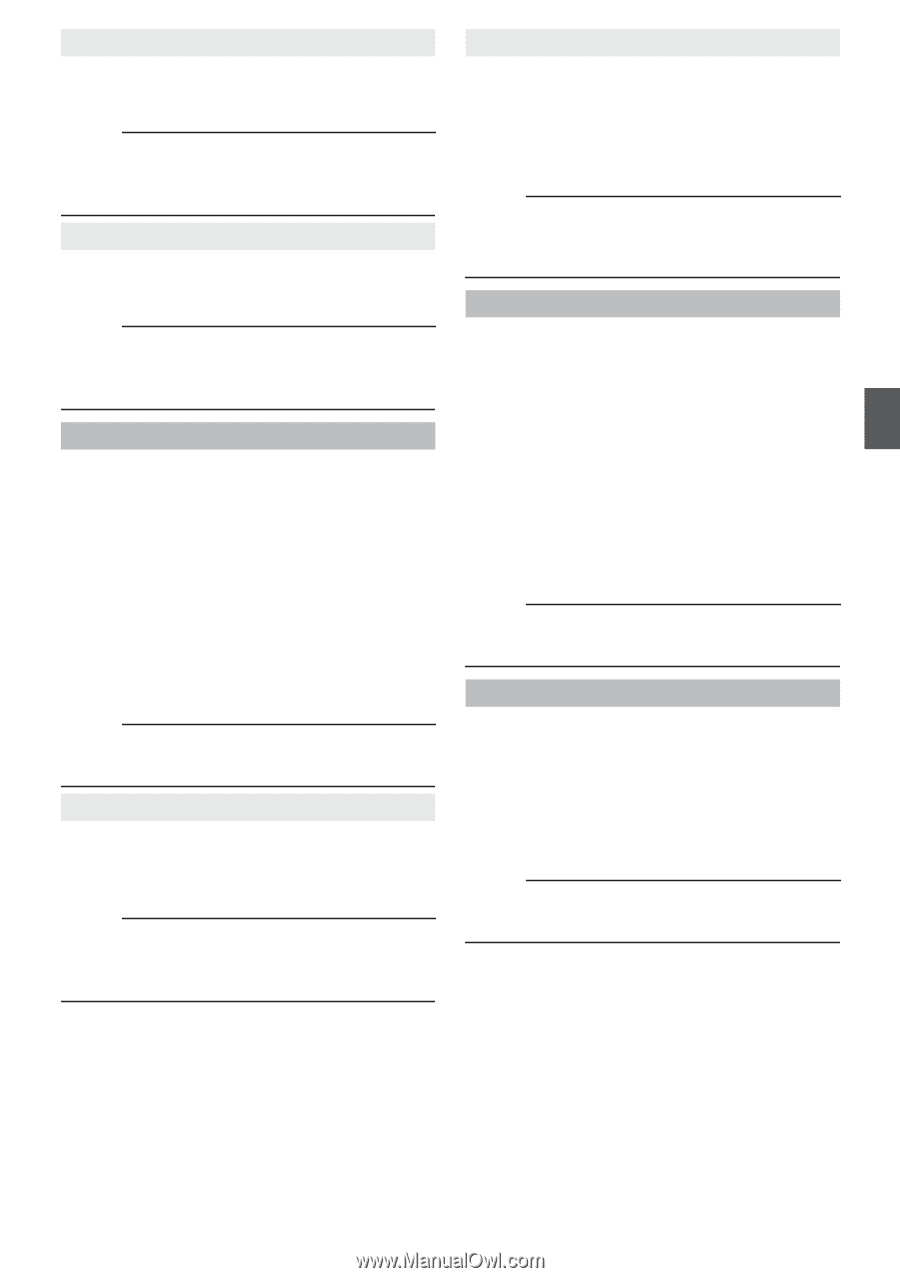JVC GY-HM620U Instruction Manual - Page 103
Stretch Level, Compress Level, Level, Sensitivity, White Clip, Gamma, Fast, Middle, Slow]
 |
View all JVC GY-HM620U manuals
Add to My Manuals
Save this manual to your list of manuals |
Page 103 highlights
Menu Display and Detailed Settings 9 Stretch Level Stretch amount increases when a larger value is specified. [Setting Values: 1 to 5 (R 3)] Memo : 0 This item is displayed only when [Black Toe] is set to "Stretch". Otherwise, this item appears as "---" and cannot be selected. 9 Compress Level Compression amount increases when a larger value is specified. [Setting Values: 1 to 5 (R 3)] Memo : 0 This item is displayed only when [Black Toe] is set to "Compress". Otherwise, this item appears as "---" and cannot be selected. Knee For specifying the "Knee" operation, which compresses video signals beyond a certain level to show the gradation of the highlighted portion. To check the gradation of a bright area, set to "Manual" and adjust the knee point (starting point of knee operation) manually. 0 Manual: Enables manual adjustment of knee point using [Level]. 0 Auto: Adjusts the knee point automatically according to the luminance level. [Setting Values: Manual, RAuto] Memo : 0 When [WDR] is set to other than "Off", this item appears as "---" and cannot be selected. 9 Level For setting the starting point (knee point) of knee compression when [Knee] is set to "Manual". [Setting Values: R100.0%,97.5%,95.0%,92.5%, 90.0%,87.5%,85.0%] Memo : 0 When [Knee] is set to other than "Auto", or [WDR] is set to other than "Off", this item appears as "---" and cannot be selected. 9 Sensitivity For setting the response speed of the "Knee" operation when [Knee] is set to "Auto". Set to "Slow" when shooting an object under a condition where there is drastic change in the light intensity. [Setting Values: RFast, Middle, Slow] Memo : 0 When [Knee] is set to "Manual", or [WDR] is set to other than "Off", this item appears as "---" and cannot be selected. White Clip For setting the point to apply white clip for input video signals with a high luminance level. 0 108%: Applies white clip at the point where the luminance level is 108 %. 0 103%: Applies white clip at the point where the luminance level is 103 %. 0 100%: Applies white clip at the point where the luminance level is 100 %. Set to this value when the system in use limits Y output signals within 100 %. [Setting Values: R108%, 103%, 100%] Memo : 0 When [WDR] is set to other than "Off", this item appears as "108%" and cannot be selected. Gamma For adjusting the gamma curve that determines the gradation expression. 0 Cinema: Sets to a gamma curve with similar gradation to the screen characteristics of movies. 0 Standard: Sets to a standard gamma curve. [Setting Values: Cinema, RStandard] Memo : 0 When [WDR] is set to other than "Off", this item appears as "---" and cannot be selected. 103