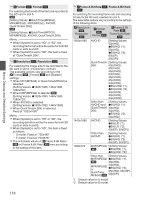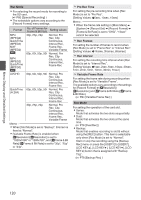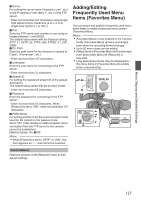JVC GY-HM620U Instruction Manual - Page 122
Network/Settings Item, Clip Set, Clip Name Prefix, Reset Clip Number, Clear Planning Metadata
 |
View all JVC GY-HM620U manuals
Add to My Manuals
Save this manual to your list of manuals |
Page 122 highlights
Menu Display and Detailed Settings Clip Set 9 Clip Name Prefix For setting the first four characters of the name of the clip file to be recorded to the SD card. Enter any of the 38 characters including alphabets (upper case), numbers (0 to 9), "_" (underscore), and "-" (hyphen) using the software keyboard. (A P96 [Text Input with Software Keyboard] ) [Setting Values: xxxG] (The default value of xxx is the last three digits of the serial number.) Memo : 0 When [Main Menu] B [System] B [Record Set] B [Record Format] B [WFormat] is set to "AVCHD", this setting is not reflected in the file name of the clip. However, it is recorded as the display name of the clip in the thumbnail display. 0 "-" (hyphen) in the [Clip Name Prefix] will be replaced with "_" (underscore) only when recording clips to the DCIM folder. 9 Reset Clip Number For assigning a new number (Clip Number) by resetting it (0001). Select [Reset] and press the Set button (R) to reset the number. When [WFormat] is set to "AVCHD", the clip number is reset to "00000". When other clips exist on the SD card, the smallest available number is used after reset. 0 Example: If the [Clip Name Prefix] is "ABCD", and "ABCD0001" already exists on the SD card, "ABCD0002" will be assigned. Clear Planning Metadata Erases the planning metadata downloaded from the FTP server. Network/Settings Item a For specifying network-related settings. The display of the software keyboard for input varies according to the item you are setting. (A P96 [Text Input with Software Keyboard] ) Web For setting the functions that make use of the web browser. 9 Web Access To access via a web browser, set to "On". [Setting Values: ROn, Off] 9 Camera Name For setting the name displayed on the web browser. Enter not more than 8 characters using the software keyboard. (Default value: HM660) 9 Login Name (Fixed) The login name is fixed as "prohd". It cannot be changed. 9 Change Password Changes the password for accessing via a web browser. The current password is displayed. Enter a new password directly. Enter not more than 31 characters using the software keyboard. Live Streaming Set For specifying settings for distributing live video images. Memo : 0 The settings cannot be changed during live streaming. 0 Users cannot access this menu in the following cases. 0 When [Record Format] B [System] is set to "HD+SD" or "HD+Web" 0 When [Record Format] B [Frame & Bit Rate] is set to "24p", "50p" or "60p" (*"50p" and "60p" are for 1920x1080 resolution) 122