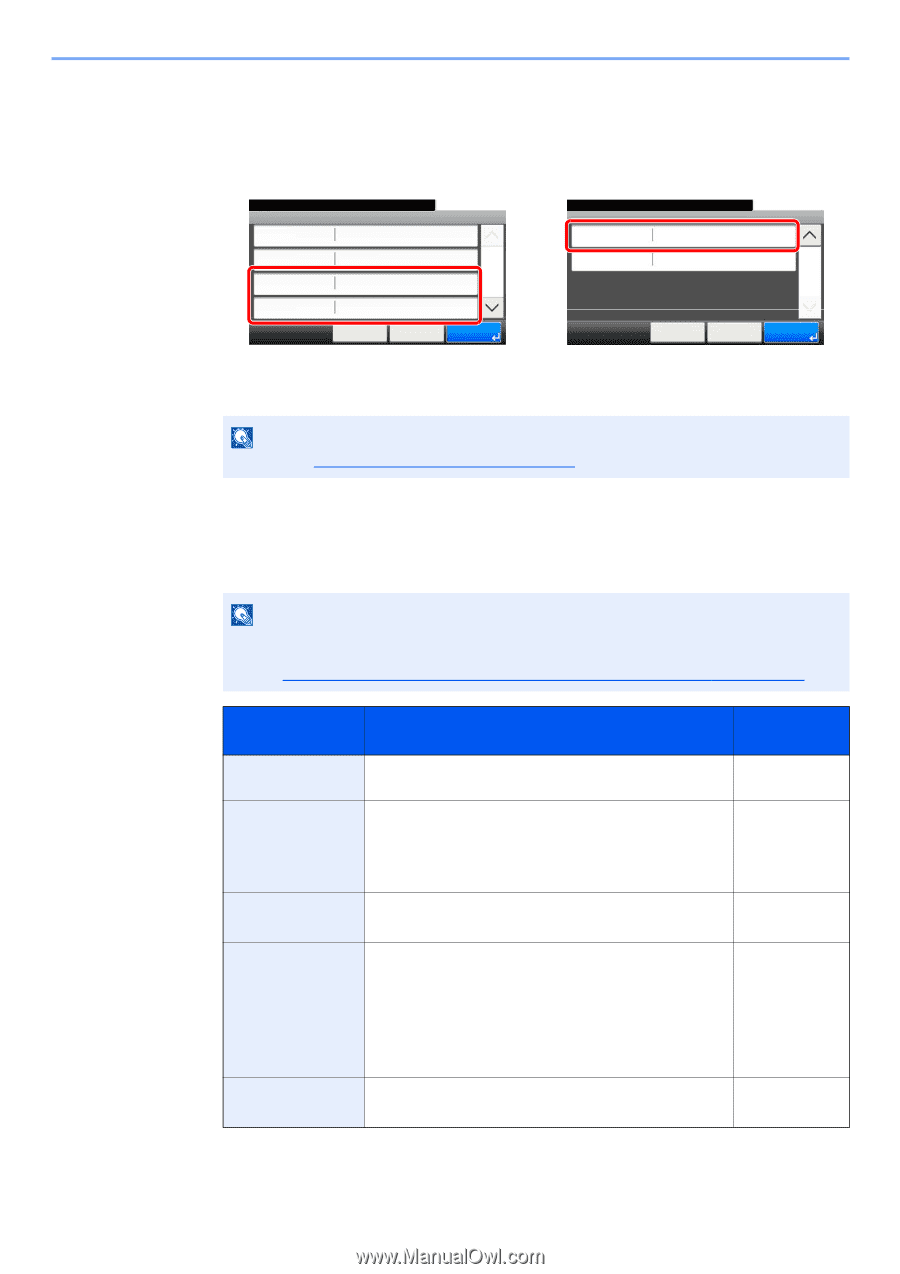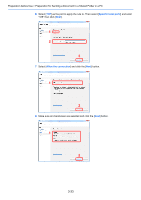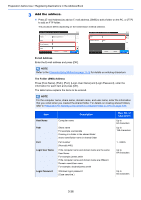Kyocera ECOSYS M3550idn ECOSYS M3040idn/M3540idn/M3550idn/M3560idn Operation G - Page 137
E-mail Address, The Folder SMB Address, Add the address.
 |
View all Kyocera ECOSYS M3550idn manuals
Add to My Manuals
Save this manual to your list of manuals |
Page 137 highlights
Preparation before Use > Registering Destinations in the Address Book 3 Add the address. 1 Press [E-mail Address] to add an E-mail address, [SMB] to add a folder on the PC, or [FTP] to add an FTP folder. The procedure differs depending on the transmission method selected. Select the item that you want to change. Add - Confirmation Name Sales department 1 FAX E-mail Address SMB Cancel < Back 10:10 1/2 Save Select the item that you want to change. Add - Confirmation FTP Address Number Auto 10:10 2/2 Cancel < Back Save E-mail Address Enter the E-mail address and press [OK]. NOTE Refer to the Character Entry Method on page 11-12 for details on entering characters. The Folder (SMB) Address Press [Host Name], [Path], [Port], [Login User Name] and [Login Password], enter the information for each item and press [OK]. The table below explains the items to be entered. NOTE For the computer name, share name, domain name, and user name, enter the information that you noted when you created the shared folder. For details on creating shared folders, refer to Preparation for Sending a Document to a Shared Folder in a PC on page 3-25. Item Host Name Computer name Description Path Port Login User Name Login Password Share name For example: scannerdata If saving in a folder in the shared folder: share name\folder name in shared folder Port number (Normally 445.) If the computer name and domain name are the same: User Name For example: james.smith If the computer name and domain name are different: Domain name\User name For example: abcdnet\james.smith Windows logon password (Case sensitive.) Max. No. of Characters Up to 64 characters Up to 128 characters 1 - 65535 Up to 64 characters Up to 64 characters 3-36