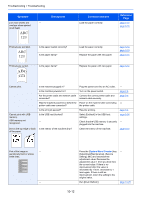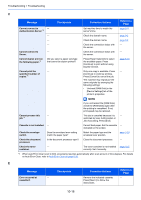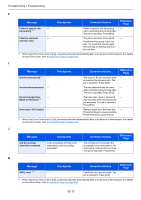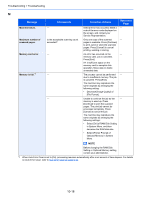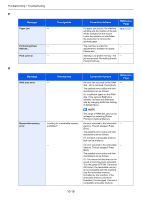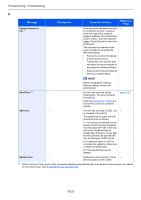Kyocera ECOSYS M3550idn ECOSYS M3040idn/M3540idn/M3550idn/M3560idn Operation G - Page 369
Incorrect Login User, Name or Password.
 |
View all Kyocera ECOSYS M3550idn manuals
Add to My Manuals
Save this manual to your list of manuals |
Page 369 highlights
Troubleshooting > Troubleshooting F Message Checkpoints Corrective Actions Reference Page Failed to specify Job - Accounting.*1 Failed to specify Job Accounting - when processing the job externally. The job is canceled. Press [End]. Failed to store job - retention data. The job is canceled. Press [End]. - Insufficient free space in the Job Box. Try to perform the job again after printing or deleting data from the Job Box. *1 When Auto Error Clear is set to [On], processing resumes automatically after a set amount of time elapses. For details on Auto Error Clear, refer to Auto Error Clear on page 8-39. I Message Checkpoints Corrective Actions Reference Page Incorrect account ID.*1 - The account ID was incorrect when - processing the job externally. The job is canceled. Press [End]. Incorrect box password. - The box password was incorrect - when processing the job externally. The job is canceled. Press [End]. Incorrect Login User - Name or Password.*1 The login user name or password - was incorrect when processing the job externally. The job is canceled. Press [End]. Inner tray is full of paper. - Remove paper from the inner tray. - Press [Continue] to resume printing. Press [Cancel] to cancel the job. *1 When Auto Error Clear is set to [On], processing resumes automatically after a set amount of time elapses. For details on Auto Error Clear, refer to Auto Error Clear on page 8-39. J Message Job Accounting restriction exceeded. Checkpoints Is the acceptable printing count restricted by Job Accounting exceeded? Corrective Actions Reference Page The printing count exceeded the ― acceptable count restricted by Job Accounting. Cannot print any more. This job is canceled. Press [End]. K Message KPDL error. *1 Checkpoints ― Corrective Actions PostScript error has occurred. The job is canceled. Press [End]. Reference Page ― *1 When Auto Error Clear is set to [On], processing resumes automatically after a set amount of time elapses. For details on Auto Error Clear, refer to Auto Error Clear on page 8-39. 10-17