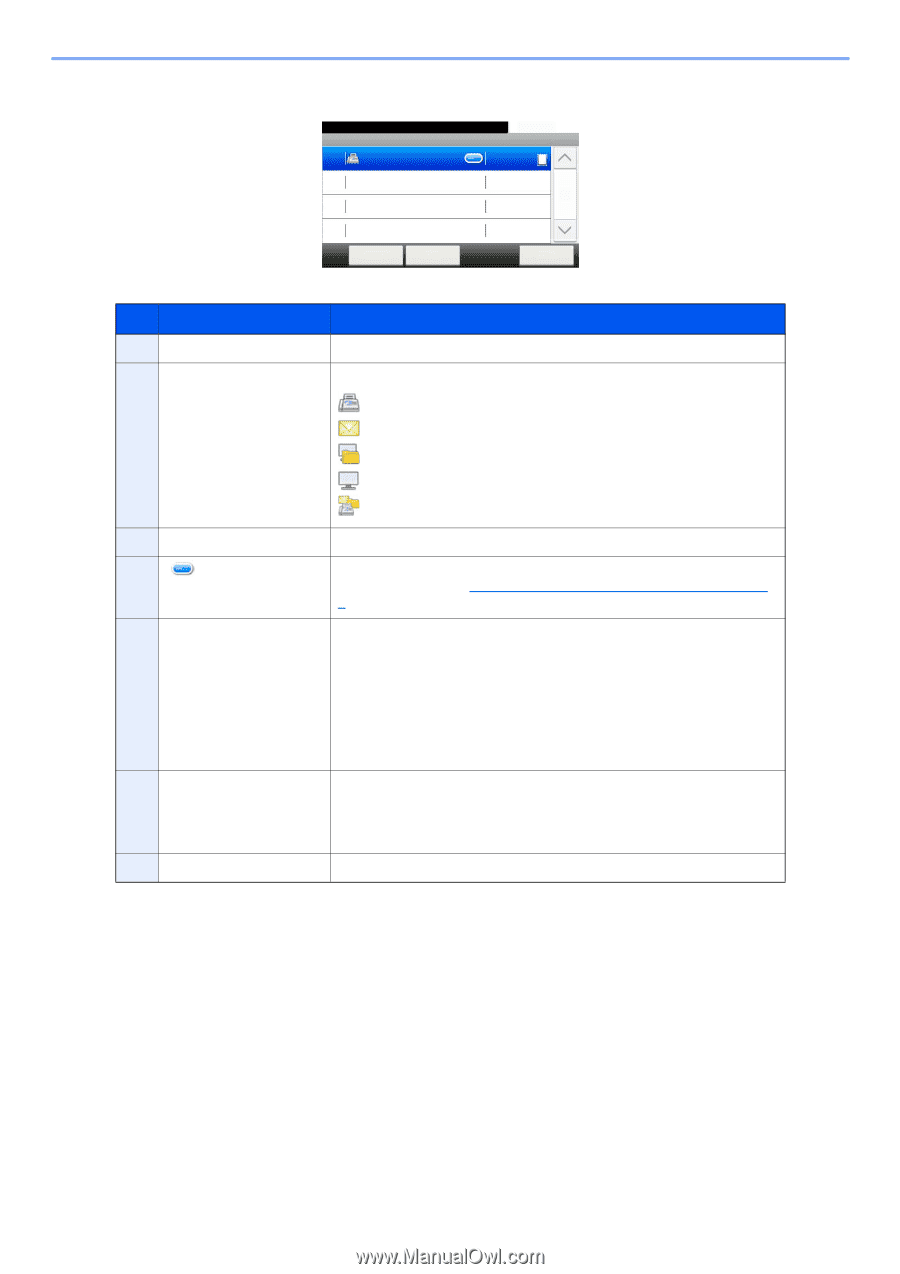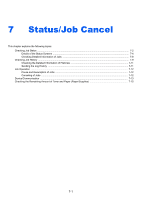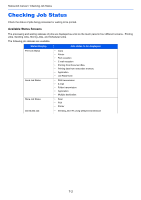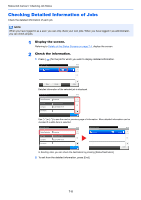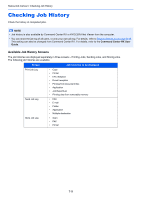Kyocera ECOSYS M3550idn ECOSYS M3040idn/M3540idn/M3550idn/M3560idn Operation G - Page 251
Send Job Status Screen, Status/Job Cancel > Checking Job Status
 |
View all Kyocera ECOSYS M3550idn manuals
Add to My Manuals
Save this manual to your list of manuals |
Page 251 highlights
Status/Job Cancel > Checking Job Status Send Job Status Screen Status/Job Cancel. Send Job Status 1 0005 0123456 23 10:10 Process 45 1/1 No. Item 1 Job No. 2 Type 3 User Name 4[] 5 Status 6 [Menu] 7 [Cancel] Menu Cancel 67 Close Description Acceptance No. of job Icons that indicate the job type Sending Job FAX Sending Job E-mail Sending Job Folder Sending Job Application Multi Sending User Name for the executed job Press this key for the job for which you wish to display detailed information. (Refer to Checking Detailed Information of Jobs on page 78.) Status of job Processing: The status before starting sending such as during scanning originals Sending: Sending Waiting: Waiting Sending Canceling: Canceling the job Pause: Pausing the job Pressing this key displays [Priority Override]. This function allows you to give a particular fax job priority. Select the fax job you wish to send immediately and then press [Menu], followed by [Priority Override]. Select the job you want to cancel from the list, and press this key. 7-5