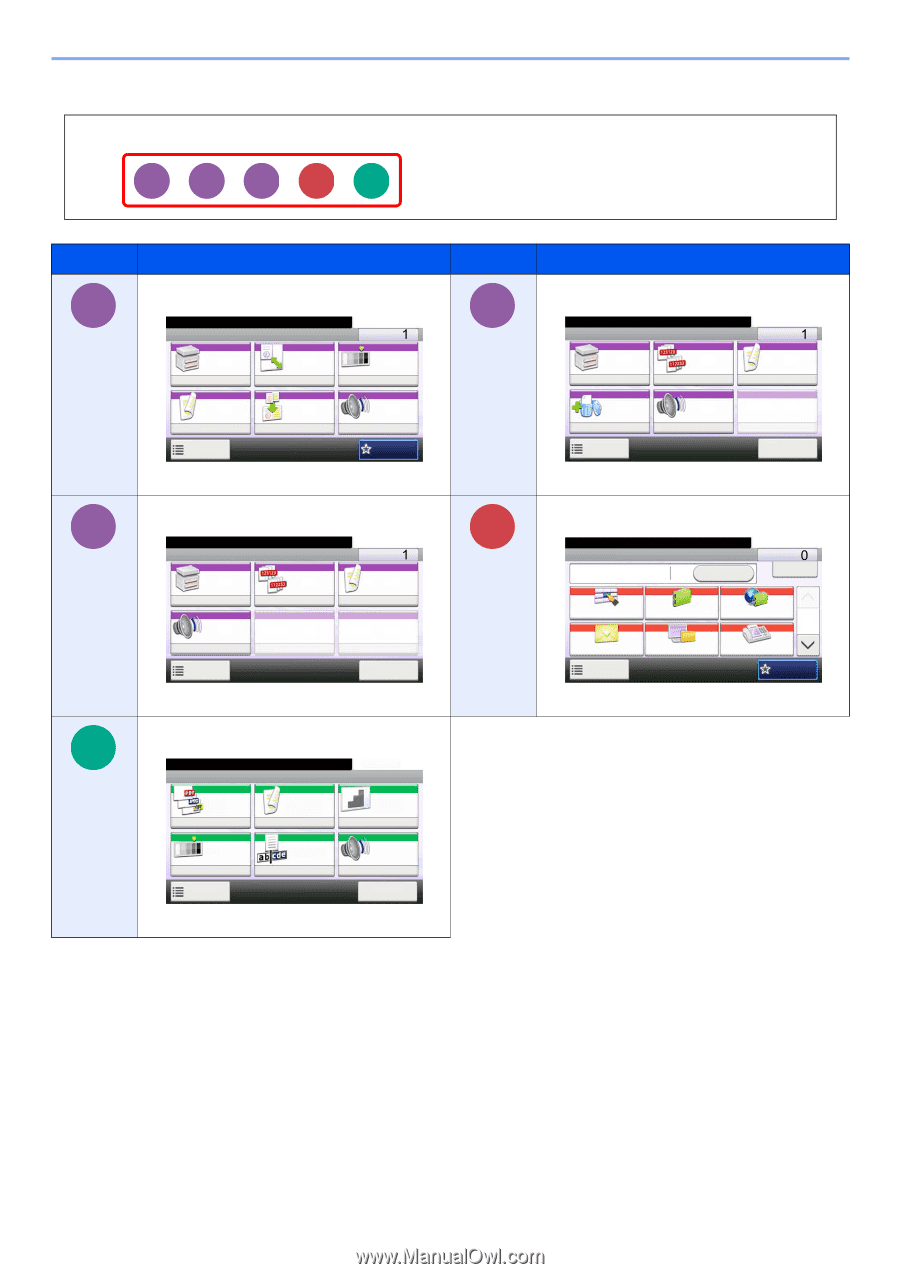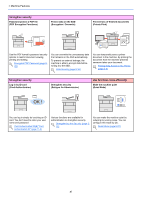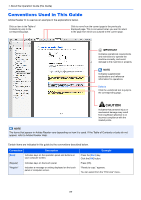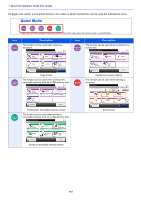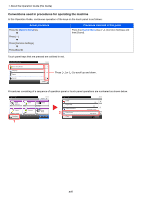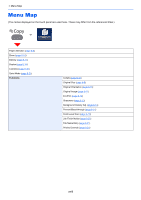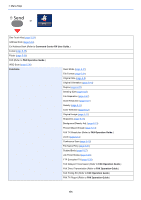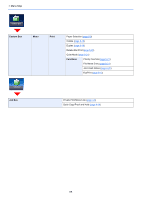Kyocera ECOSYS M3550idn ECOSYS M3040idn/M3540idn/M3550idn/M3560idn Operation G - Page 17
Quiet Mode, Description
 |
View all Kyocera ECOSYS M3550idn manuals
Add to My Manuals
Save this manual to your list of manuals |
Page 17 highlights
> About the Operation Guide (this Guide) On pages that explain a convenient function, the modes in which that function can be used are indicated by icons. Quiet Mode Copy Print from Box Print from USB Send Scan to USB Lower print and scan speed for quiet processing. Select this mode when the running noise is uncomfortable. Icon Copy Print from USB Scan to USB Description The function can be used when copying a document. Ready to copy. Copy 10:10 Copies Paper Selection Zoom A4 100% Density Normal 0 Duplex 1-sided>>1-sided Functions Combine Quiet Mode Off Off Favorites Copy screen The function can be used when printing from removable memory such as a USB memory stick. Ready to print from Box. Print 10:10 Copies Paper Selection Collate A4 Off Duplex 1-sided>>1-sided Quiet Mode Off Functions Cancel Printing from removable memory screen The function can be used when saving to removable memory such as a USB memory stick. Ready to store in Box. Store File 10:10 PDF File Format Duplex 1-sided Scan Resolution 300x300dpi Density Normal 0 Functions File Name Entry doc Off Quiet Mode Cancel Saving to removable memory screen Icon Print from Box Send Description The function can be used when printing from a custom box. Ready to print from Box. Print 10:10 Copies Paper Selection Collate A4 Off Duplex 1-sided>>1-sided Delete afterPrint Quiet Mode Off Off Functions Cancel Custom box screen (Option) The function can be used when sending a document. Ready to send. Send Recall 10:10 Dest. : Check One Touch Key Address Book Ext Address Book 1/2 E-mail Functions Folder FAX Favorites Send screen xvi