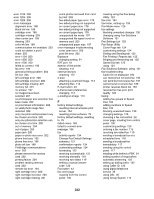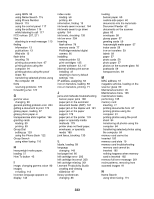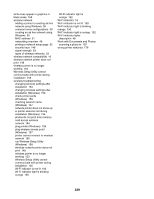Lexmark X7550 User's Guide - Page 225
Print Files Mode menu, Photo Packages
 |
View all Lexmark X7550 manuals
Add to My Manuals
Save this manual to your list of manuals |
Page 225 highlights
smudges, preventing 163 transferring all photos from memory card using the computer 84 transferring from memory card to flash drive 85 transferring from memory device using control panel 83 transferring selected photos from CD or flash drive using the computer 85 transferring selected photos from memory card using the computer 84 viewing a slideshow on control panel display 97 photos do not print from memory card across wireless network 184 photos removed from card by host 203 PictBridge communications error 202 PictBridge menu 82 PictBridge port 18 PictBridge-enabled camera, connecting 79 PictBridge-enabled camera, printing photos from 95 ping the printer (Windows) 158 ping the wireless access point (Windows) 157 please remove the camera card 202 poor copy quality 185 poor quality at the edges of the page 161 poor scanned image quality 188 poor text and graphic quality 161 port setting checking 172 postcards loading 59 printing 69 Poster button 43 poster, printing 70 posters, printing 69 power button is not lit 143 power supply port 20 preferences, e-mail screen changing 114 preferences, library changing 86 preferences, searched folders changing 86 preferences, temporary files changing 86 previewing jobs 39 print cartridge checking 163 print cartridge carrier 19 print cartridge nozzles, cleaning 139 print cartridges aligning 138 cleaning 139 installing 135 ordering 141 preserving 140 refilling 138 removing 137 using genuine Lexmark 138 wiping 139 print file error 205 Print Files Mode menu 66 print is dark or smudged 166 print jobs canceling 68 print settings saving and deleting 74 print speed is slow 163 print troubleshooting cannot print from a flash drive 183 duplex unit does not operate correctly 178 improving print quality 160 ink levels seem incorrect 164 ink levels seem to go down quickly 164 partial 4x6in. (10x15cm) photo prints when using PictBridge 159 partial document or photo prints 163 photo scratches 163 photo smudges 163 poor quality at the edges of the page 161 poor text and graphic quality 161 print speed is slow 163 printed characters are improperly formed or not aligned 166 printer no communication 175 printer cannot communicate over peer-to-peer network 174 printer cannot connect to wireless network 155 printer does not feed paper, envelopes, or specialty media 180 printer plugged in but does not print 173 printer receives blank fax 193 printer software installing 43 reinstalling 147 removing 147 updating 176 printer status checking 168 printing a photo or selected photos 93 all photos 94 banner 72 booklets 70 cards 69 collate 66 custom-size paper 71 document 64 documents from memory card or flash drive 67 envelopes 68 greeting cards 69 index cards 69 iron-on transfers 71 last page first 66 multiple pages on one sheet 66 network setup page 52 on both sides of the paper 72, 73 Photo Packages 92 photos from CD using the computer 91 photos from digital camera using DPOF 96 photos from digital camera using the computer 91 photos from PictBridge-enabled digital camera 95 photos from Productivity Studio 92 photos from removable storage device using the computer 91 photos from the Productivity Studio 92 photos using the proof sheet 94 postcards 69 poster 70 posters 69 reverse page order 66 test page 171 transparencies 72 two-sided 72, 73 Web page 64 Web page, photos only 65 225