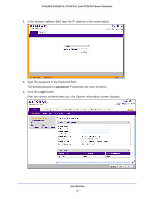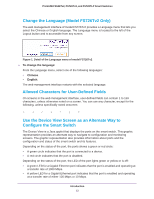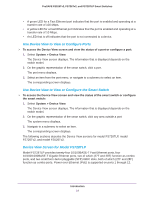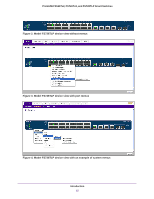Netgear FS728TLP Web Management User Guide - Page 14
Use Device View to View or Con Ports, Device View Screen for Model FS728TLP - poe
 |
View all Netgear FS728TLP manuals
Add to My Manuals
Save this manual to your list of manuals |
Page 14 highlights
ProSAFE FS526Tv2, FS726Tv2, and FS728TLP Smart Switches • A green LED for a Fast Ethernet port indicates that the port is enabled and operating at a transfer rate of 100 Mbps. • A yellow LED for a Fast Ethernet port indicates that the port is enabled and operating at a transfer rate of 10 Mbps. • An LED that is off indicates that the port is not connected to a device. Use Device View to View or Configure Ports To access the Device View screen and view the status of a port or configure a port: 1. Select System > Device View. The Device View screen displays. The information that is displayed depends on the switch model. 2. On the graphic representation of the smart switch, click a port. The port menu displays. 3. Select an item from the port menu, or navigate to a submenu to select an item. The corresponding screen displays. Use Device View to View or Configure the Smart Switch To access the Device View screen and view the status of the smart switch or configure the smart switch: 1. Select System > Device View. The Device View screen displays. The information that is displayed depends on the switch model. 2. On the graphic representation of the smart switch, click any area outside a port. The system menu displays. 3. Navigate to a submenu to select an item. The corresponding screen displays. The following sections describe the Device View screens for model FS728TLP, model FS726Tv2, and model FS526Tv2. Device View Screen for Model FS728TLP Model FS728TLP provides twenty-four 10/100BASE-T Fast Ethernet ports, four 10/100/1000BASE-T Gigabit Ethernet ports, two of which (27T and 28T) function as combo ports, and two small form-factor pluggable (SFP) GBIC slots, both of which (27F and 28F) function as combo ports. Power over Ethernet (PoE) is supported on ports 1 through 12. Introduction 14