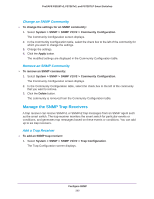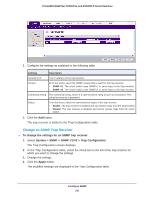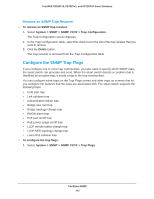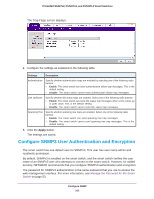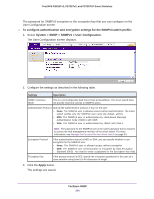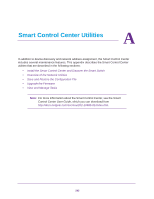Netgear FS728TLP Web Management User Guide - Page 291
Change an SNMP Trap Receiver, To change the settings for an SNMP trap receiver
 |
View all Netgear FS728TLP manuals
Add to My Manuals
Save this manual to your list of manuals |
Page 291 highlights
ProSAFE FS526Tv2, FS726Tv2, and FS728TLP Smart Switches 2. Configure the settings as explained in the following table. Settings Recipients IP Description The IP address of the trap receiver. Version From the menu, select the SNMP version that is used for the trap receiver: • SNMP V1. The smart switch uses SNMPv1 to send traps to the trap receiver. • SNMP V2. The smart switch uses SNMPv2 to send traps to the trap receiver. Community String The community string, which is a case-sensitive string of up to 16 characters. This string functions as a password. Status From the menu, select the administrative status of the trap receiver: • Enable. The trap receiver is enabled and can receive traps from the smart switch. • Disable. The trap receiver is disabled and cannot receive traps from the smart switch. 3. Click the Add button. The trap receiver is added to the Trap Configuration table. Change an SNMP Trap Receiver To change the settings for an SNMP trap receiver: 1. Select System > SNMP > SNMP V1/V2 > Trap Configuration. The Trap Configuration screen displays. 2. In the Trap Configuration table, select the check box to the left of the trap receiver for which you want to change the settings. 3. Change the settings. 4. Click the Apply button. The modified settings are displayed in the Trap Configuration table. Configure SNMP 291