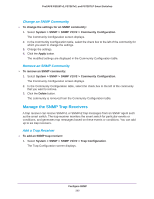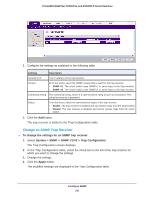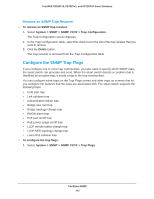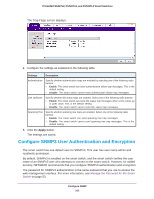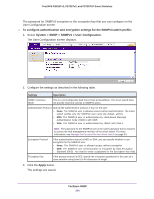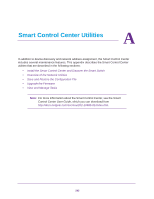Netgear FS728TLP Web Management User Guide - Page 294
To con authentication and encryption settings for the SNMPv3 admin profile
 |
View all Netgear FS728TLP manuals
Add to My Manuals
Save this manual to your list of manuals |
Page 294 highlights
ProSAFE FS526Tv2, FS726Tv2, and FS728TLP Smart Switches The password for SNMPv3 encryption is the encryption key that you can configure on the User Configuration screen. To configure authentication and encryption settings for the SNMPv3 admin profile: 1. Select System > SNMP > SNMPv3 > User Configuration. The User Configuration screen displays. 2. Configure the settings as described in the following table. Settings SNMP v3 Access Mode Description This is a nonconfigurable field that is fixed at Read/Write. The smart switch does not provide read-only access to SNMPv3 users. Authentication Protocol Specify the authentication protocol, if any, for the user: • None. The SNMPv3 user is allowed access without authentication. The smart switch verifies only the SNMPv3 user name (by default, admin). • MD5. The SNMPv3 user is authenticated by Hash-based Message Authentication Code (HMAC) with MD5. • SHA. The SNMPv3 user is authenticated by HMAC with SHA-1. Note: The password for the SNMPv3 user is the same password that is required to access the web management interface of the smart switch. For more information, see Manage the Password for the Smart Switch on page 53. Encryption Protocol If the authentication protocol is MD5 or SHA, you can specify whether to use encryption for the SNMPv3 user: • None. The SNMPv3 user is allowed access without encryption. • DES. The SNMPv3 user communication is encrypted by Data Encryption Standard (DES). You need to enter a password in the Encryption Key field. Encryption Key If the privacy protocol is DES, specify the encryption password for the user as a case-sensitive string from 8 to 64 characters in length. 3. Click the Apply button. The settings are saved. Configure SNMP 294