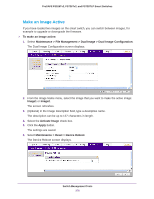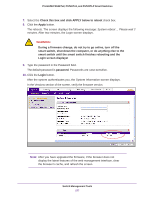Netgear FS728TLP Web Management User Guide - Page 281
Start File Transfer, Switch Management Tools, ProSAFE FS526Tv2, FS726Tv2, and FS728TLP Smart Switches
 |
View all Netgear FS728TLP manuals
Add to My Manuals
Save this manual to your list of manuals |
Page 281 highlights
ProSAFE FS526Tv2, FS726Tv2, and FS728TLP Smart Switches The TFTP File Upload screen displays. 2. Configure the settings as described in the following table. Settings File Type Description From the File Type menu, select the type of file that you want to save: • Code. A firmware file. • Text Configuration. The text-based running configuration file. • Error Log. The flash log. • Buffered Log. The memory log. • Trap Log. The SNMP trap log. Note: When you select Text Configuration, Error Log, Error Log, or Trap Log, the screen adjust to hide the Image Name menu. Image Name This field displays only if you select Code form the File Type menu. From the Image Name menu, select the image that you want to save: Image 1 or Image 2. Server Transfer Mode The selection of the Server Transfer Mode menu is fixed at TFTP. Server Address Type The selection of the Server Address Type menu is fixed at IPv4. The TFTP server must be a server with an IPv4 address. TFTP Server IP The IP address of the TFTP server. Transfer File Path Remote File Name The path on the TFTP server where you want to save the file. You can enter up to 32 characters. Include the backslash at the end of the path. Do not enter a path name with a space. Leave this field blank to save the file to the root TFTP directory. The name of the file that you want to save to the TFTP server. You can enter up to 32 characters. Do not enter a file name with a space. For a firmware file (that is, a file of the Code type), use a .rom file extension. 3. Select the Start File Transfer check box. Switch Management Tools 281