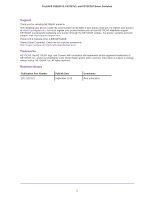Netgear FS728TLP Web Management User Guide - Page 3
Contents - manual
 |
View all Netgear FS728TLP manuals
Add to My Manuals
Save this manual to your list of manuals |
Page 3 highlights
Contents Chapter 1 Introduction Smart Switch Hardware Installation 10 Switch Management Methods 10 Web Management Interface 11 Access the Web Management Interface 11 Change the Language (Model FS726Tv2 Only 13 Allowed Characters for User-Defined Fields 13 Use the Device View Screen as an Alternate Way to Configure the Smart Switch 13 Interface Naming Conventions 19 Ports on Model FS728TLP 19 Ports on Model FS726Tv2 19 Ports on Model FS526Tv2 20 Access Online Help from the Web Management Interface 20 Access NETGEAR Support 21 Access the User Guide Online 21 Organization of the Web Management Interface 22 Chapter 2 Connect the Smart Switch to Your Network Connect the Smart Switch to the Network 29 Use Automatic Switch Discovery for a Network with a DHCP Server . . 29 Use Automatic Switch Discovery for a Network without a DHCP Server 32 Configure the Network Settings from a Local Computer 34 Register the Smart Switch with NETGEAR 38 Chapter 3 Configure Basic System Settings Configure System Information 41 Configure the IP Settings and Management VLAN for the Network Interface 42 Change the IP Settings 42 Change the Management VLAN 45 Configure the Time Settings and SNTP Servers 45 Configure the Time Settings Manually 46 Manage SNTP Servers 47 Configure the Time Settings Through SNTP 49 Table of Contents | 3