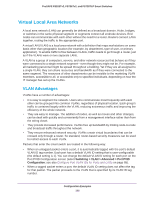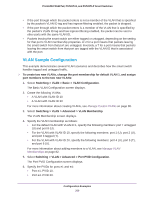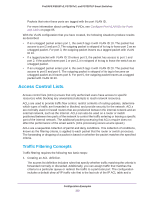Netgear FS728TLP Web Management User Guide - Page 312
Security > ACL > Basic > MAC Binding Configuration, Manage MAC ACL Rules, Con MAC ACL
 |
View all Netgear FS728TLP manuals
Add to My Manuals
Save this manual to your list of manuals |
Page 312 highlights
ProSAFE FS526Tv2, FS726Tv2, and FS728TLP Smart Switches Field or Menu Configuration Setting Source MAC Mask 00:00:00:00:FF:FF VLAN ID 2 For more information about creating MAC ACL rules, see Manage MAC ACL Rules on page 199. 5. Select Security > ACL > Basic > MAC Binding Configuration. The MAC Binding Configuration screen displays. 6. Assign the Sales_ACL to ports 6, 7, and 8. 7. To specify the order of this ACL relative to other ACLs if any are already assigned to these ports, assign a sequence number. The Interface Binding Status table displays the port and MAC ACL binding information. For more information about configuring MAC ACL bindings, see Configure MAC ACL Bindings for Ports and LAGs on page 203. The ACL named Sales_ACL functions in the following way: The Sales_ACL determines which Ethernet frames contain the destination and source MAC addresses and MAC masks that are defined in the rule, which frames are tagged with VLAN ID 2, and which frames have a CoS value of 0 (the default value for Ethernet frames). Frames that match these criteria are permitted on ports 6, 7, and 8, and are assigned to the egress queue 0, which is the default queue. All other traffic is denied on these ports because the configuration includes a default deny all traffic rule that is the last rule of the MAC ACL table. Configuration Examples 312