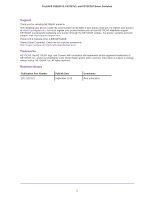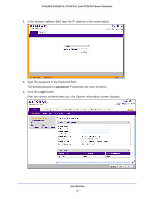Netgear FS728TLP Web Management User Guide - Page 7
Con System Management, Options, Monitor the Switch and Traffic - firmware
 |
View all Netgear FS728TLP manuals
Add to My Manuals
Save this manual to your list of manuals |
Page 7 highlights
ProSAFE FS526Tv2, FS726Tv2, and FS728TLP Smart Switches Chapter 15 Configure System Management Options Configure Denial of Service 222 Globally Enable Denial of Service 223 Manually Configure Denial of Service 223 Configure the Green Ethernet Features 225 Configure Link Layer Discovery Protocol 226 Configure the Global LLDP and LLDP-MED Properties 227 Configure LLDP for Ports 228 Configure LLDP-MED for Individual Ports 230 View the LLDP-MED Network Policy TLV for an Individual Port . . . . .232 View the LLDP Local Device and Local Port Information 233 View the LLDP Neighbors Information 237 Chapter 16 Monitor the Switch and Traffic View Statistics 243 View and Clear the Switch Statistics 243 View and Clear Statistics for Ports and LAGs 245 View and Clear Detailed Statistics for an Individual Port or LAG . . . . .248 View and Clear EAP Statistics for Ports 254 View the Results of a Cable Test 257 Configure and View the System Logs 258 Message Format Concepts 259 Configure, View, and Clear the Memory Log 260 Configure, View, and Clear the Flash Log 261 Configure Syslog Servers and Enable the Server Log 263 View and Clear the SNMP Trap Log 265 Manage Port Mirroring 267 Chapter 17 Switch Management Tools Download and Upgrade the Firmware 271 Use HTTP to Download Firmware 271 Use TFTP to Download Firmware 272 Upgrade the Firmware 273 Manage Two Firmware Images 275 Make an Image Active 276 Permanently Remove an Image 278 View the Dual Image Status 278 Save the Firmware, Running Configuration File, and Logs 279 Save the Firmware or Running Configuration File over HTTP 280 Save the Firmware, Running Configuration File, or Logs over TFTP . .280 Download the Running Configuration File 282 Download the Running Configuration File over HTTP 282 Download the Running Configuration File over TFTP 283 Reboot the Smart Switch 284 Return the Smart Switch to Factory Default Settings 285 7