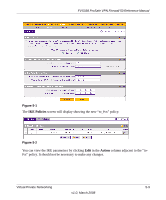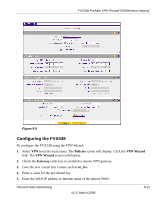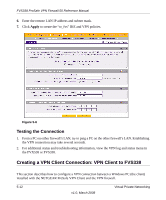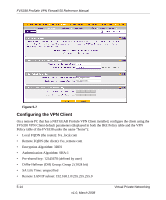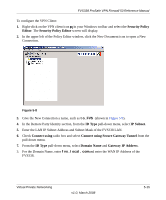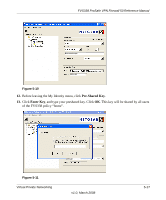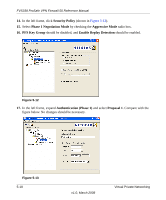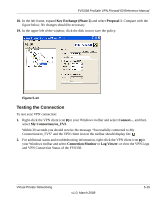Netgear FVS338 FVS338 Reference Manual - Page 108
Configuring the VPN Client, Diffie-Hellman DH Group: Group 2 1024 bit
 |
UPC - 606449037197
View all Netgear FVS338 manuals
Add to My Manuals
Save this manual to your list of manuals |
Page 108 highlights
FVS338 ProSafe VPN Firewall 50 Reference Manual fvs_remote.com fvs_local.com Figure 5-7 Configuring the VPN Client On a remote PC that has a NETGEAR ProSafe VPN Client installed, configure the client using the FVS338 VPN Client default parameters (displayed in both the IKE Policy table and the VPN Policy table of the FVS338 under the name "home"): • Local FQDN (the router): fvs_local.com • Remote FQDN (the client): fvs_remote.com • Encryption Algorithm: 3DES • Authentication Algorithm: SHA-1 • Pre-shared key: 12345678 (defined by user) • Diffie-Hellman (DH) Group: Group 2 (1024 bit) • SA Life Time: unspecified • Remote LAN IP subnet: 192.168.1.0/255.255.255.0 5-14 v1.0, March 2008 Virtual Private Networking
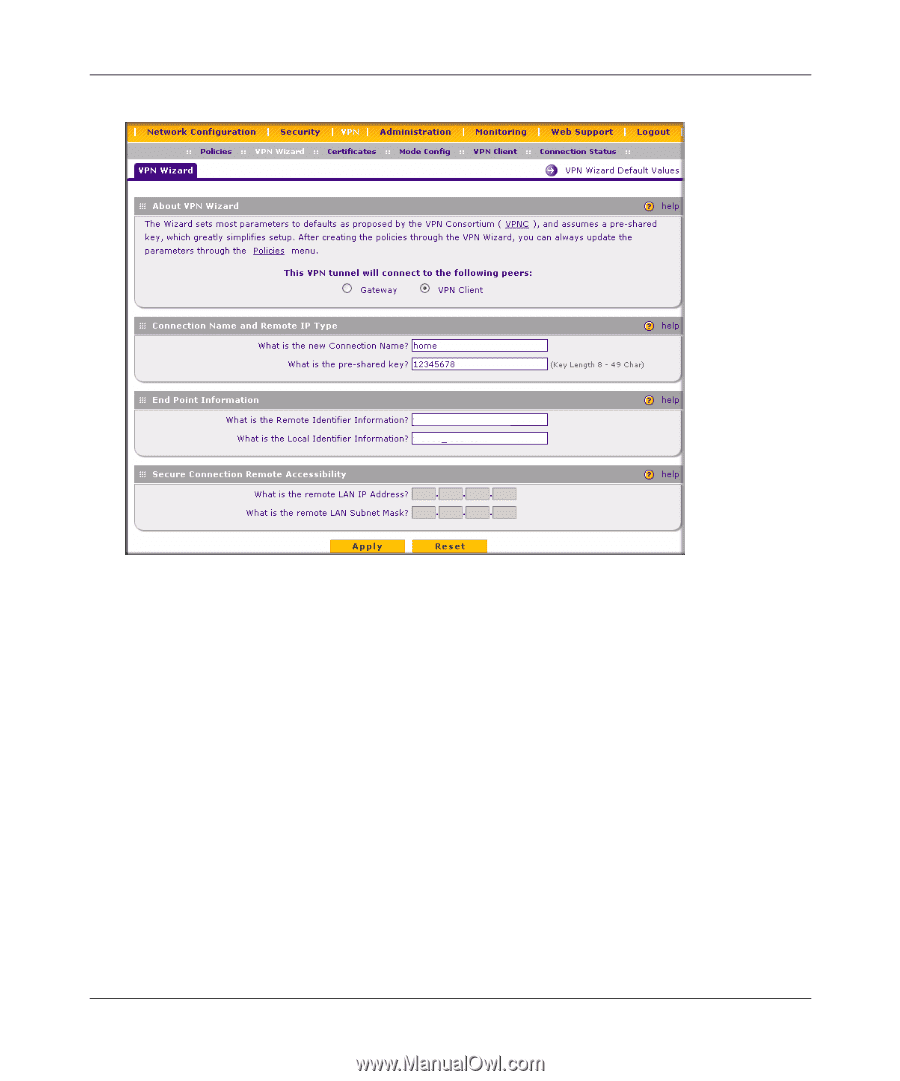
FVS338 ProSafe VPN Firewall 50 Reference Manual
5-14
Virtual Private Networking
v1.0, March 2008
Configuring the VPN Client
On a remote PC that has a NETGEAR ProSafe VPN Client installed, configure the client using the
FVS338 VPN Client default parameters (displayed in both the IKE Policy table and the VPN
Policy table of the FVS338 under the name “home”):
•
Local FQDN (the router): fvs_local.com
•
Remote FQDN (the client): fvs_remote.com
•
Encryption Algorithm: 3DES
•
Authentication Algorithm: SHA-1
•
Pre-shared key: 12345678 (defined by user)
•
Diffie-Hellman (DH) Group: Group 2 (1024 bit)
•
SA Life Time: unspecified
•
Remote LAN IP subnet: 192.168.1.0/255.255.255.0
Figure 5-7
fvs_remote.com
fvs_local.com