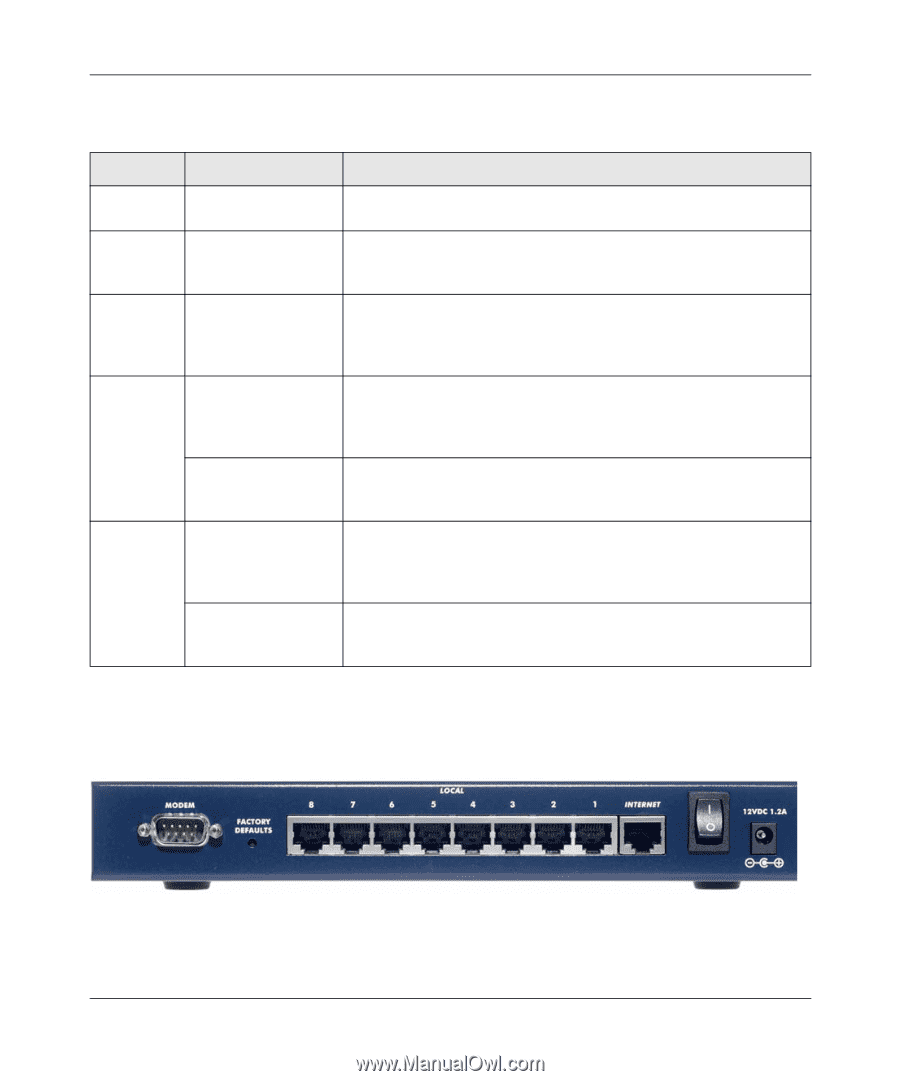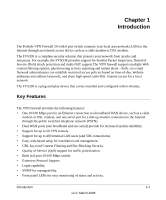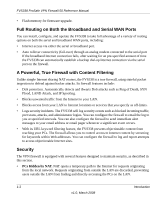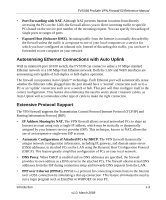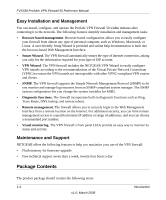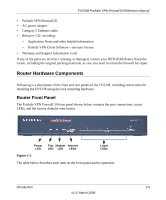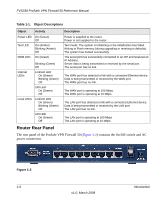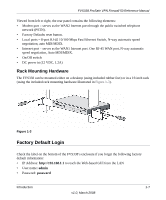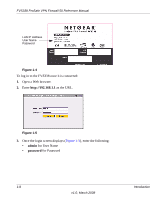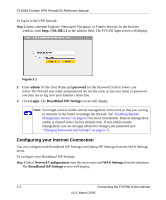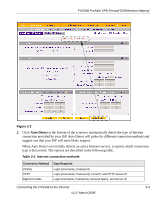Netgear FVS338 FVS338 Reference Manual - Page 22
Router Rear Panel, Table 1-1., Object Descriptions, - reset
 |
UPC - 606449037197
View all Netgear FVS338 manuals
Add to My Manuals
Save this manual to your list of manuals |
Page 22 highlights
FVS338 ProSafe VPN Firewall 50 Reference Manual Table 1-1. Object Descriptions Object Activity Power LED Test LED MDM LED On (Green) Off On (Amber) Blinking (Amber) Off On (Green) Blinking (Green) Off Internet LEDs Link/Act LED On (Green) Blinking (Green) Off 100 LED On (Green) Off Local LEDs Link/Act LED On (Green) Blinking (Green) Off 100 LED On (Green) Off Description Power is supplied to the router. Power is not supplied to the router. Test mode: The system is initializing or the initialization has failed. Writing to Flash memory (during upgrading or resetting to defaults). The system has booted successfully. The serial port has successfully connected to an ISP and received an IP Address. Server data is being transmitted or received by the serial port. The serial port has no link. The WAN port has detected a link with a connected Ethernet device. Data is being transmitted or received by the WAN port. The WAN port has no link. The WAN port is operating at 100 Mbps. The WAN port is operating at 10 Mbps. The LAN port has detected a link with a connected Ethernet device. Data is being transmitted or received by the LAN port. The LAN port has no link. The LAN port is operating at 100 Mbps. The LAN port is operating at 10 Mbps. Router Rear Panel The rear panel of the ProSafe VPN Firewall 50 (Figure 1-2) contains the On/Off switch and AC power connection. Figure 1-2 1-6 v1.0, March 2008 Introduction