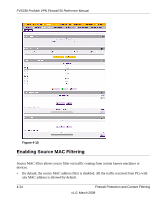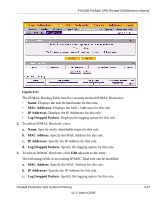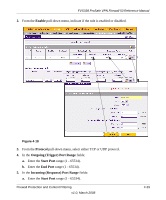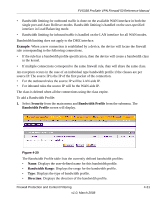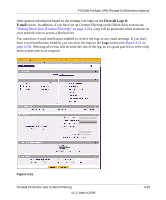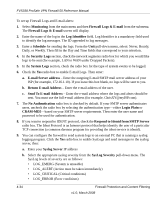Netgear FVS338 FVS338 Reference Manual - Page 85
Enable, Protocol, Outgoing Trigger Port Range, Start Port, End Port, Incoming Response Port Range
 |
UPC - 606449037197
View all Netgear FVS338 manuals
Add to My Manuals
Save this manual to your list of manuals |
Page 85 highlights
FVS338 ProSafe VPN Firewall 50 Reference Manual 2. From the Enable pull-down menu, indicate if the rule is enabled or disabled. Figure 4-18 3. From the Protocol pull-down menu, select either TCP or UDP protocol. 4. In the Outgoing (Trigger) Port Range fields; a. Enter the Start Port range (1 - 65534). b. Enter the End Port range (1 - 65534). 5. In the Incoming (Response) Port Range fields: a. Enter the Start Port range (1 - 65534). Firewall Protection and Content Filtering v1.0, March 2008 4-29
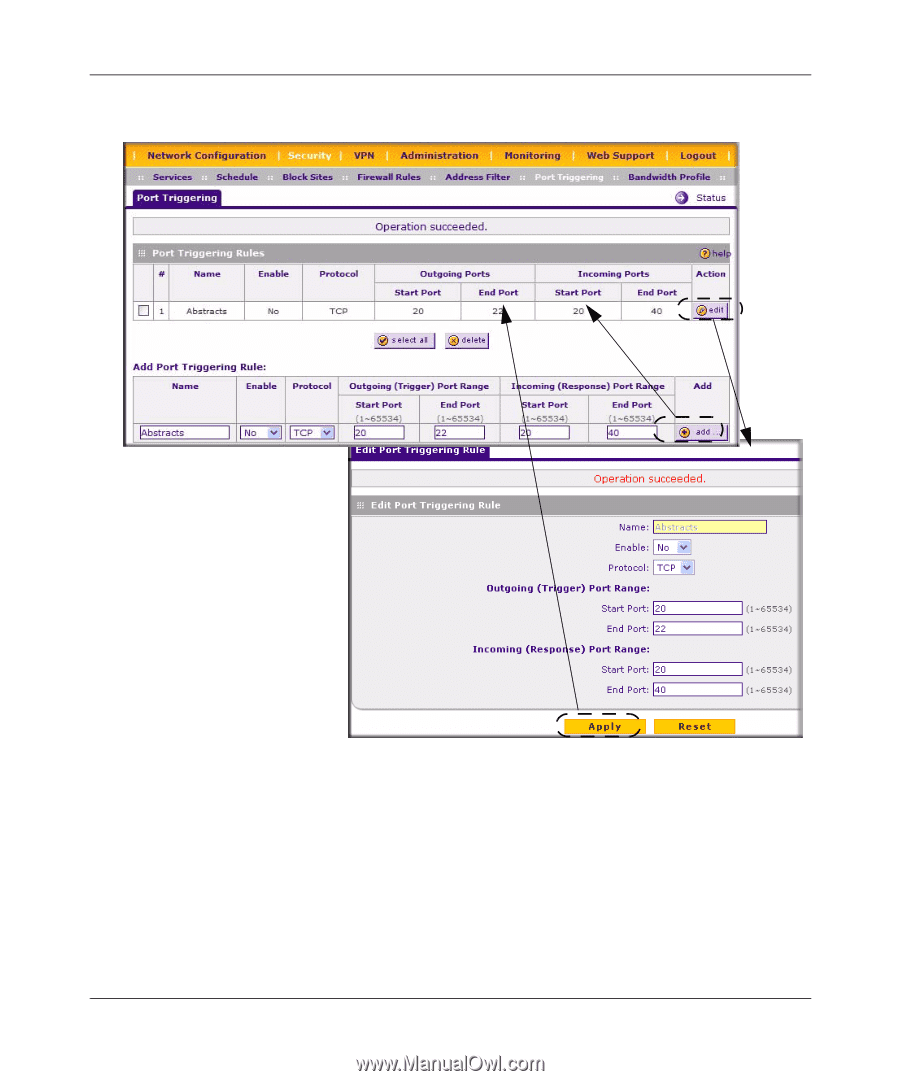
FVS338 ProSafe VPN Firewall 50 Reference Manual
Firewall Protection and Content Filtering
4-29
v1.0, March 2008
2.
From the
Enable
pull-down menu, indicate if the rule is enabled or disabled.
3.
From the
Protocol
pull-down menu, select either TCP or UDP protocol.
4.
In the
Outgoing (Trigger) Port Range
fields;
a.
Enter the
Start Port
range (1 - 65534).
b.
Enter the
End Port
range (1 - 65534).
5.
In the
Incoming (Response) Port Range
fields:
a.
Enter the
Start Port
range (1 - 65534).
Figure 4-18